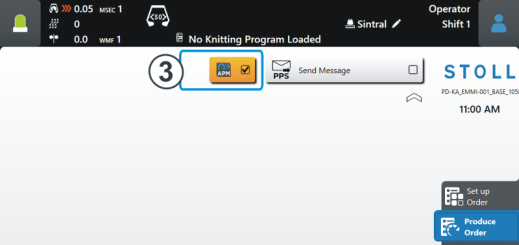PPS - Overview
We split up the comprehensive PPS package into individual packages because we want to give you the possibility of controlling and monitoring even better your machine pool.
The packages build on each other and have different priorities. An extension is possible at any time.
Overview: Comprehensive PPS package, package without EVP, packages with EVP
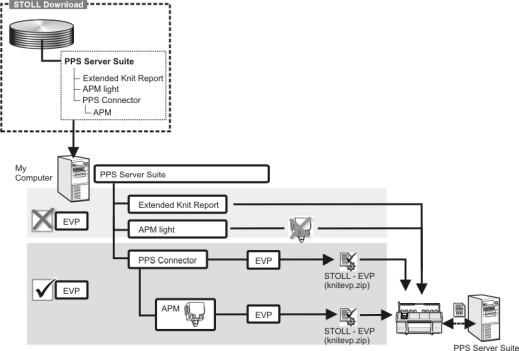
How can you use the different packages?
- Download the entire PPS software from the STOLL homepage.
You can use all functions of the PPS software. - Additional functions for the knitting machine:
- You can use the first package, Extended Knit Report and APM light, for free (without EVP)
- For the other packages you have to order a EVP at STOLL (liable to cost).
The EVP's are made available for download on the STOLL homepage in the area "Customer Net" (STOLL -> Customer Net -> EVP / STOLL Download).
After having received the EVP you can use the package on the machine.
|
1 |
Extended Knit Report
|
without EVP |
|
|
APM light |
without EVP |
| |
|
2 |
PPS Connector ID 270 728
|
by EVP |
STOLL Production Planning System (PPS)
|
|
3 |
PPS Connector, APM extension ID 270 729
|
by EVP |
|
|
Activate packages | |
|---|---|
|
1 + 2 |
|
|
3 |
|
 Not with BMS machine
Not with BMS machine