Enter feed wheel type
During the first installation of the operating system you are asked which feed wheel type the machine is equipped with.
- No Feed Wheel
- Friction Feed Wheel
- Storage Feed Wheel
Enter feed wheel type during the installation:
- 1
- Switch the machine main switch off and then on again.
- 2
- Tap the button "Installation".
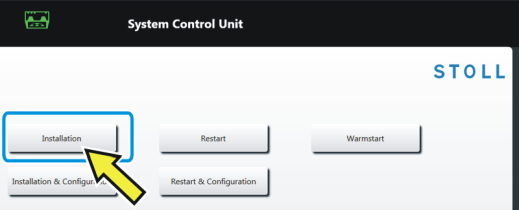
- 3
- The installation process is interrupted in the ေရြးခ်ယ္ႏိုင္ေသာ လုပ္ေဆာင္ခ်က္မ်ား menu.
- 4
- Select the corresponding feed wheel type for the left-hand (1) and right-hand (2) side of the machine.
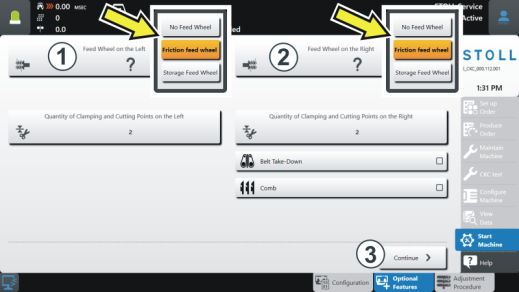
- 5
- Tap the button ဆက္လုပ္ရန္ (3).
- 6
- If the ကိုးကားရန္ စက္ menu appears, the installation of the operating system is completed.
- 7
- Carry out a reference run.
- 8
- The machine is ready to knit.