Roles and Rights
The variety of work steps at the machine are separated in the following main areas:
- ေအာ္ဒါ သတ္မွတ္ရန္
- ေအာ္ဒါ ထုတ္ရန္
- စက္ကို ျပဳျပင္ထိန္းသိမ္းပါ
- စက္ကို စီစဥ္သတ္မွတ္ရန္
- ေဒတာမ်ား ၾကည့္ရန္
Each area is assigned to a specific user group:
- စက္ေမာင္း (knitter)
- ထိန္းသိမ္းမႈ (maintenance personnel)
- အႀကီးတန္း စက္ေမာင္း (technician, foreman)
|
|
Main Area |
User Group | |||
|---|---|---|---|---|---|
|
|
1 |
|
— |
— |
|
|
2 |
|
|
|
| |
|
3 |
|
— |
|
| |
|
4 |
|
— |
— |
| |
|
5 |
|
|
|
| |
Generally, each user group works just in its own area, all the other areas are password protected.
User, User Group and User Profile
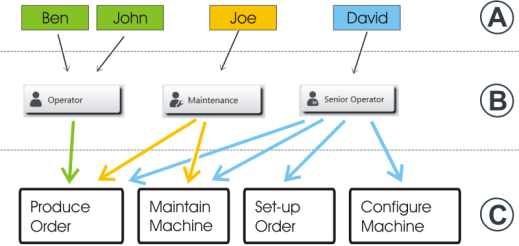
|
User (A) |
Each user, who works with the machine, is assigned to a specific user group (B). |
|
User Group (B) |
Each user group has special permissions, which they need for working at the machine (C). For the work steps, which the user group may not perform, it does not receive any permission. For the work steps at the machine, the maintenance staff needs other permissions than the operator (knitter). The operator, for example, may not change any data or perform specific machine actions. The Senior Operator defines this in the corresponding user profile (Set Permissions). |
|
User Profile |
Working with user profiles simplifies the rights management, as only the rights of the user group are to be adapted in case of a change and not those of every single user. |











