Changing an order
|
| ||
|
1 |
|
Enter the piece quantity for this position (knitting program). Tap on this field and enter the piece quantity in the အထည္ အေရအတြက္ dialog.
|
|
2 |
|
Enter the quantity of the run-throughs for the entire order.
|
|
3 |
|
The position (knitting program) is switched on (active), i.e. it is used for the production (default setting). |
|
4 |
|
The position (knitting program) is switched off (inactive), i.e. it is not used for the production. Tap on this field, the icon changes from active |
|
5 |
SIN |
Shows which program sections (.sin, .jac, .setx) are contained in the position. You can switch on or off these program sections in the ေရြးခ်ယ္စရာမ်ားကို ဖြင့္ေနသည္ menu. SIN "Bold" font, program sections is switched on (active) JAC - "Normal" font, program sections is switched off (inactive) |
|
|
Opens the pattern preview for this position.
| |
|
6 |
|
Change the order - Shift the position downwards. |
|
7 |
|
Change the order - Shift the position upwards. |
|
8 |
|
Scroll bar
|
|
9 |
|
Activate or deactivate Master Setup. |
|
10 |
|
Enter order name |
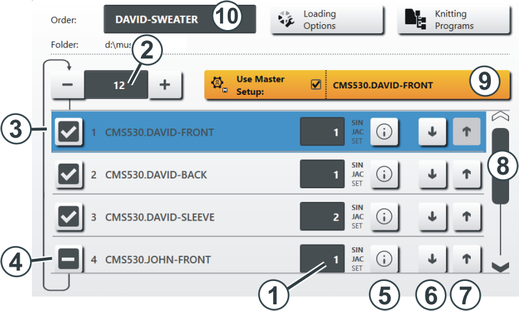
 BMS machine: A change while production is running is not possible.
BMS machine: A change while production is running is not possible. Increase quantity
Increase quantity Reduce quantity
Reduce quantity



