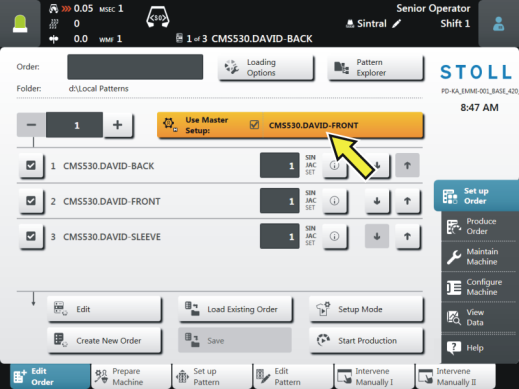Select Master Setup
is the designation for the Setup file that is used for all the knitting programs of this order.

- 1
- By default, the same folder where the knitting program was selected is displayed.
If the Setup file is located somewhere else you can select the corresponding path with the button (1). 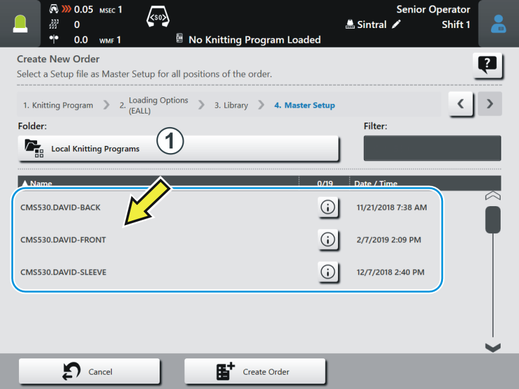
- 2
- The folder is opened and you can see the Setup files contained in it.
In the example there are three setup files. - 3
- Select the desired Setup file.
Tap on the desired Setup file (8) for this. - It is highlighted in color.
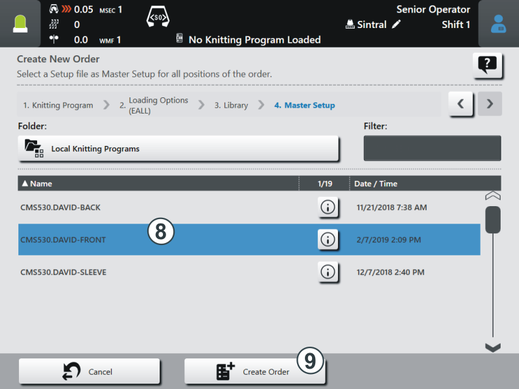
- 4
- The last part of the task is done: You have selected the desired Master Setup.
- 5
- Have the order generated.
For this, tap the button (9).
- The order is created. The ေအာ္ဒါ တည္းျဖတ္ရန္ window is re-opened automatically.
You see the order and the corresponding Master Setup.