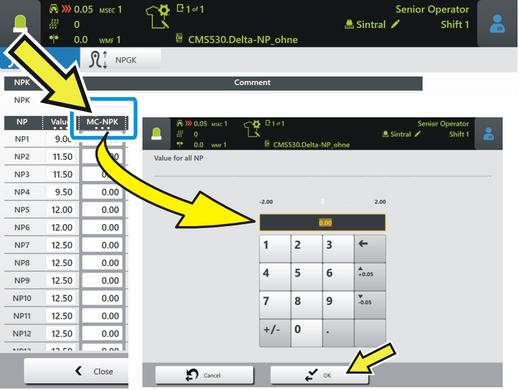Machine-specific NP correction (MC-NPK)
An article should be knitted in different sizes. This may lead to the following problem:
The first size is installed on the machine, the NP values are adjusted accordingly. Therefore, the operator modifies the NP values in the Setup file until the desired quality is achieved. When the first size is finished, the knitting program of the next size will be loaded, but the previously modified values are no longer available.
The procedure up to now:
- 1
- The knitting program for the first size is being loaded to the machine. The pattern is set up on the machine and therefore the NP values are adjusted manually until the desired quality is achieved. The desired quantity of pieces will be produced.
- 2
- Modified NP values are noted by hand before loading the knitting program for the next size.
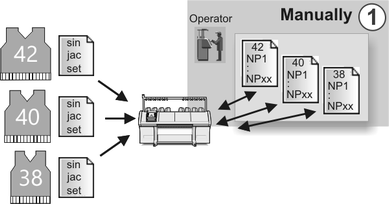
- 3
- The knitting program for the next size is being loaded.
The NP values are corrected manually according to handwritten notes.
The desired quantity of pieces will be produced. - 4
- This procedure of "Loading – Correcting - Producing" (1) is repeated for each size (knitting program).
Our Solution: Machine-specific NP correction
You can save the NP correction values. The NP correction values are available until you delete them.
- You can specify a separate correction value for each NP value (NP1, NP2…).
- These correction values are called "MC-NPK" (machine-specific NP correction).
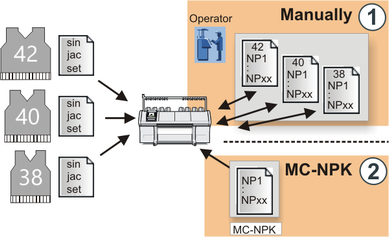
Enter the correction value in the "MC-NPK" column (Setup-Editor -> "Stitch Length" menu -> "NP" tab).
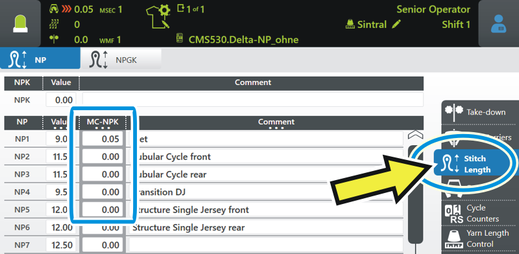
Enter here the necessary correction (range: -2...+2, step width: 0.05) for each NP value (NP1, NP2…).
- These NP correction values are valid for this machine only.
- The NP correction values are available until you delete them.
- When loading the pattern, you can choose, whether to keep or to delete the NP correction values.
 = Correction values will be kept, they will not be deleted
= Correction values will be kept, they will not be deleted = Correction values are deleted
= Correction values are deleted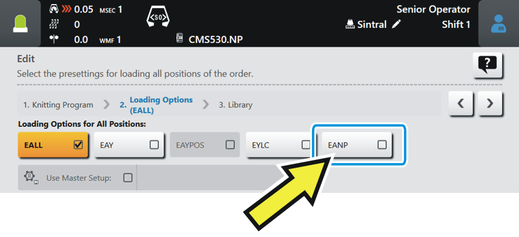
A second way to delete the correction values:
- Tap on the column heading in the Setup Editor, enter the value "0" and confirm it with အိုေက.