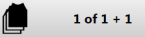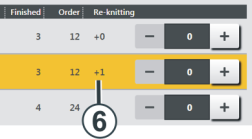Re-knitting
|
| |
|
1 |
The currently knitting position (knitting program) is shown in yellow. |
|
2 |
If you want to select another position, tap the desired position. |
|
3 |
Quantity of the completed fabrics for this position |
|
4 |
Total piece quantity for this position |
|
5 |
Input, how many fabrics need to be re-knitted. |
| |
| |
|
6 |
Once a fabric was re-knitted, the number in the column (6) is increased.
|
|
| Cancel process and return to previous window. |
| Confirm input. The window remains open. |
| Confirm input and return to previous window. |
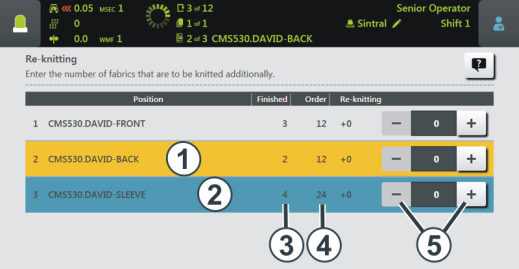
 If fabrics need to be re-knitted for several positions, first of all the fabrics for all the positions are re-knitted. Then the production is continued.
If fabrics need to be re-knitted for several positions, first of all the fabrics for all the positions are re-knitted. Then the production is continued.