Set-up Pattern
This menu can be used for fine adjustment of a knitting program at the knitting machine. While the machine is knitting, the corresponding data of the knitting program is displayed for every carriage stroke. If necessary, you can make changes. Tap on the corresponding button for this.
The window is structured into various areas:
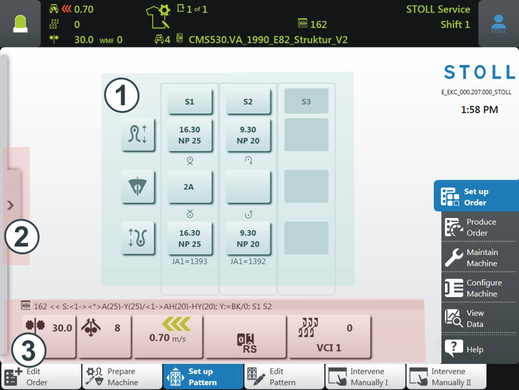
|
Area |
Explanation |
|---|---|
|
1 |
Setting up of the knitting systems: Stitch length, yarn carriers Tap on the corresponding field to change the stitch tension or the yarn carrier correction values. |
|
2 |
If you tap on the |
|
3 |
Display of the current Sintral line Display of the values for: Fabric take-down, auxiliary take-down, carriage direction, carriage speed, cycle counter, racking, YLC |
|
|
Display of the current Sintral line |
|
|
Displays the following information:
|
|
Tap here to set the fabric take-down. |
|
|
Displays the following information:
|
|
Tap here to set the auxiliary take-down. |
|
|
Displays the following information:
|
|
Tap here to set the speed. |
|
|
Displays the active cycle counter and its current value. |
|
Tap here to set the cycle counters. | |
|
|
Stops the current knitting pattern cycle, the subsequent cycles are knitted as programmed .
|
|
|
Displays the current racking position. |
|
Tap here to set the racking. |
|
|
Tap here to get information about the yarn length control, and to modify the mode. |
|
The current mode is displayed in the information area.
| |
|
|
Opens the Setup Editor. |





 arrow, the technical view appears.
arrow, the technical view appears.





 This function only is available in the
This function only is available in the 


