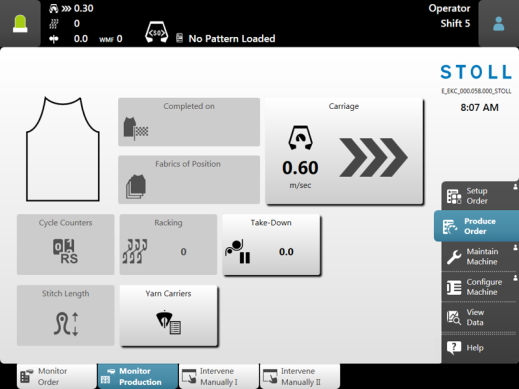Carry out Warmstart
- 1
- Tap (2) button.
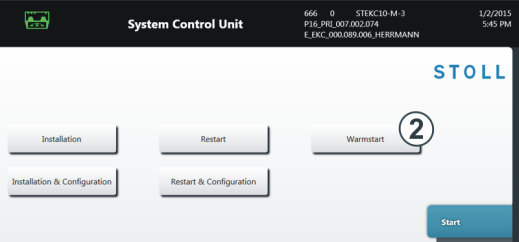
- You can recognize the control boot at the progress bar.

- The control carries out a configuration automatically.
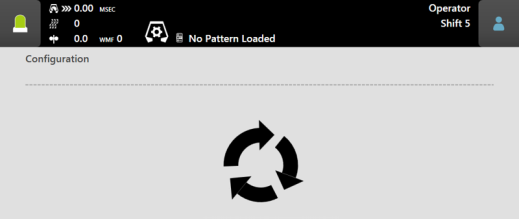
- The menu appears.
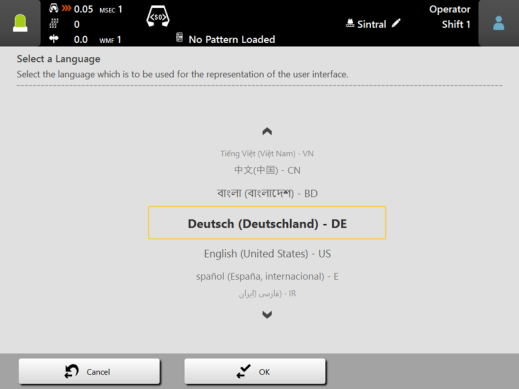
- 2
- Select the language which is to be used for the representation of the user interface.
- 3
- Confirm the entry with .
- If the menu appears, then the is finished.