Change Shift
Manual shift changes
- 1
- Tap on the icon.
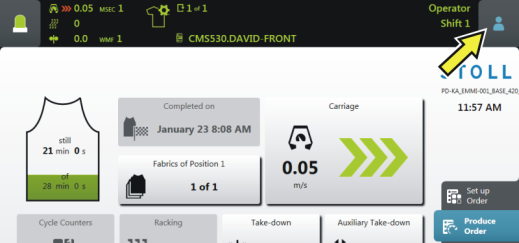
- 2
- The setting window appears. The active shift is highlighted in color.
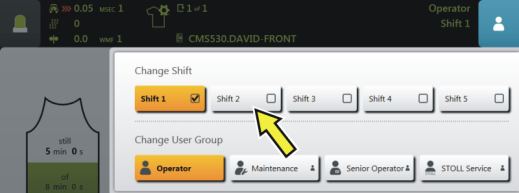
- 3
- Select the desired shift. Ca 2 is selected in the example.
- 4
- The window is automatically closed.
- 5
- At the user interface, the shift set is displayed.
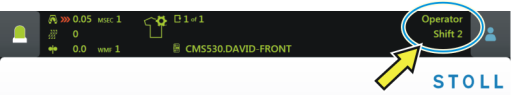
Automatic Shift Change
Condition:
- The times of beginning and ending of each shift are entered.
- The automatic shift change is activated
 Cấu hình máy ->
Cấu hình máy ->  Cài đặt Hệ thống ->
Cài đặt Hệ thống ->  Người dùng ->
Người dùng ->  Thay đổi ca tự động
Thay đổi ca tự động
