Make changes to Sintral and Jacquard program
|
|
Change Sintral program |
|
|
Make changes to the Jacquard program |
|
|
Moves to the current Sintral or Jacquard line. |
|
|
Opens the Sintral Editor. |
|
|
Enter the term you want to find.
|
Open Sintral editor:
Tap the button  Sửa Mẫu.
Sửa Mẫu.
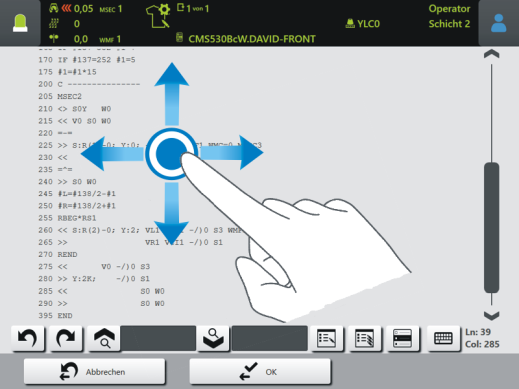
|
|
Undo the last action. |
|
|
Restore the original state. |
|
|
Enter the term you want to find.
|
|
|
Find and Replace
|
|
|
Select the current line. It is highlighted in color. With a very long line you do not lose the overview when you scroll to the start or end of the line. |
|
|
Switch virtual keyboard on or off |






 You can search for upper and lower case letters (e.g. Jacquard symbols).
You can search for upper and lower case letters (e.g. Jacquard symbols).


 The search term is replaced in the selected line.
The search term is replaced in the selected line. The term is replaced in the entire Sintral or Jacquard program.
The term is replaced in the entire Sintral or Jacquard program.
