Pattern design technique on the M1plus
Patterning of Devoré (1 system)
- M1plus version V7.0 or higher.
- 1
- Open a new pattern.
- 2
- Select machine.
- 3
- Open the tab of the MC-Attribute dialog box.
- 4
- Select the converted knitting system in the section.
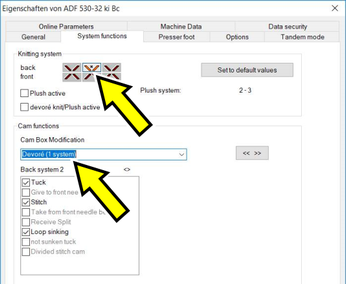
- 5
- Select the option in the section under .
- In the section the system functions are automatically adjusted.
- 6
- Confirm with OK.
- 7
- Open the Plating dialog box with
 .
. - 8
- Define a plating color by yarn carrier colors
 .
.
For the plating color the following specifications are necessary:
Column 1: Yarn carrier 8 for the binding thread
Column 2: Yarn carrier 7 for the motif thread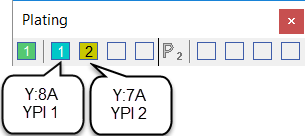
- 9
- Allocate the desired plating index to the yarn carrier colors.
- 10
- Close the Plating dialog box with
 .
. - 11
- Draw pattern.
Watch-out the devoré motif being processed on the rear needle bed.
Draw with the following needle actions:
- Rear Stitch: Resulting "Stitch-Stitch"
- Rear Tuck: Resulting "Stitch-Float"
- Float: Resulting "Float-Float"
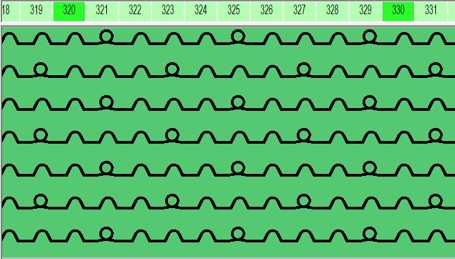
- 12
- Enter
 into the
into the  control column.
control column.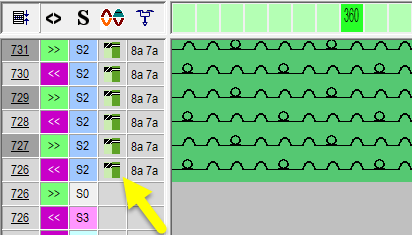
- 13
- Execute the function.
- 14
- Check the knitting program with the Sintral Check.
If the message appears:
- Browse the knitting program and Sintral functions where the Sintral command "SX" appears.
- Replace the
SXcommand byS1orS3.
- Remind that the converted system cannot perform transferring.
- Sintral command for devoré by one system:
~A%O - The complete knitting specification:
S:<1-><ABG>0-~A%O(5);
Recommended for Devoré (1 system):
- Use yarn carriers of inner yarn carrier tracks.
Example for ADF 32: - Yarn carrier 8 for the binding thread
- Yarn carrier 7 for the motif thread
- Set the plating index (YPI) in the Setup Editor.
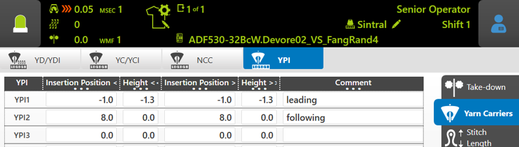
- Leading (binding thread)
Insertion Position: -1.0
Height: -1.3 - Following (motif thread)
Insertion Position: 8.0
Height: 0 - Floating length
Not more than 1/2 inch