Produce order menu
- 1
- The Редакция
Задание window is displayed.
 The work progress is only displayed in this menu, not in the menu Текущо
Задание.
The work progress is only displayed in this menu, not in the menu Текущо
Задание.
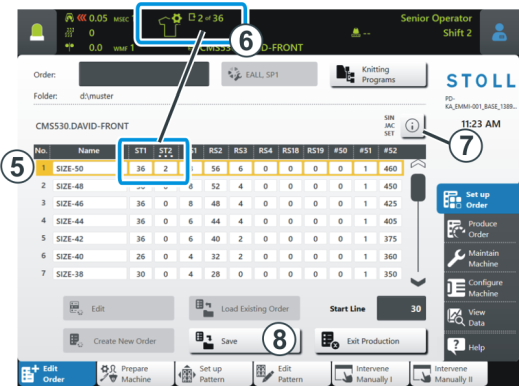
5
The active line is highlighted in color
6
Piece Counter
ST1= Number of pieces to be produced
ST2= already produced pieces7
Pattern Preview
Open the tab
 to make changes in the Setup Editor
to make changes in the Setup Editor8
Save order menu
- To start the production, pull up the engaging rod.
Missing pieces of an order can be knitted afterward by changing . Once the last order has been carried out, a check will be performed to determine whether any pieces are still to be knitted. The machine will not be stopped until all orders have been completed.