Cleaning thread clamping and cutting device





Cleaning can be carried out while installed on the knitting machine.
- 1
- Call-up the Щипки и Ножици menu.
 Обслужване Машина->
Обслужване Машина->  Сервиз ->
Сервиз ->  Щипки и Ножици
Щипки и Ножици 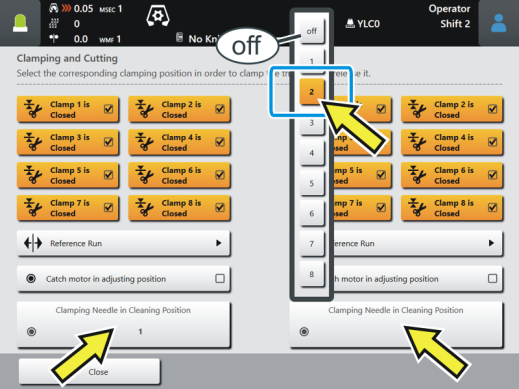
- 2
- Tap on the left button Захващаща Игла в Почистваща Позиция.
- 3
-
 If there is a thread fixed in the clamping needle, this thread will be released when the needle moves into the cleaning position.
If there is a thread fixed in the clamping needle, this thread will be released when the needle moves into the cleaning position.
Hold the thread end because of it, so that the thread is not unthreaded from the yarn carrier. - 4
- Select the desired needle (1 – 8) in the selection list.
- The needle moves upward into the cleaning position.
- 5
- Clean clamping and cutting needle.
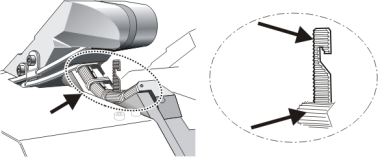
- 6
- Clean clamping pinion.
Make sure that the clamping pinion is cleaned thoroughly. To do this, the clamping and cutting needle can be pulled upward slightly. - 7
-
 Clamp thread again:
Clamp thread again:
Pull the thread a bit in direction of the , the thread touches the clamping and cutting needle. - 8
- Select the next needle.
The previously selected needle moves back to the starting position and the thread is clamped.
Then the selected needle moves to the cleaning position. - 9
- Clean all clamping pinions on the left side.
- 10
- Deactivate the cleaning position.
Select the position in the selection menu. - The clamping and cutting unit automatically carries out a reference run.
- 11
- Repeat this process for the right side.