No Optimal Production
If one of the following settings is active, no optimal production is possible:
|
|
|

So that you can see immediately that no optimal production is possible with this setting, the color of the information area changes from green to yellow.
Additionally the cause is indicated by an icon.
|
Icon | Reason |
|---|---|
| The |
| The |
Tap on the icon. The following window appears:
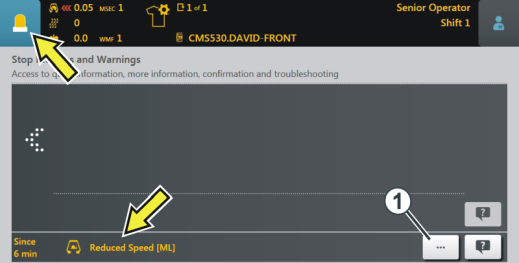
The cause is displayed; in the above mentioned example it is the Намалена Скорост.
Eliminate the cause:
- 1
- Tap on the icon (1).
- The Производството Не е Оптимално window will be opened.
- 2
- You will see that the Намалена Скорост setting is activated.
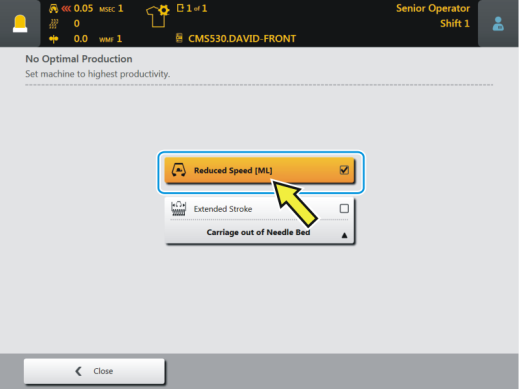
- 3
- For deactivating the setting, tap this button.
- 4
- The reason for the sub-optimal production is deactivated, the color of the information area changes from yellow to green.

- If you want to return to the start menu, tap the Затвори button twice.



