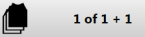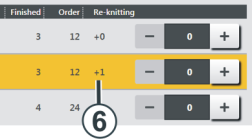Re-knitting of Fabrics
You have three possibilities to call up the Доплитане window:
|
During production | 1 | In the Мониторинг Задание window tap the button (arrow)
|
2 | In the Текущ
Мониторинг window tap the button (arrow)
| |
After production The machine has stopped as the piece counter is on zero (ST=0) | 3 |
|
The Доплитане window will be opened.
|
| |
|
1 |
The currently knitting position (knitting program) is shown in yellow. |
|
2 |
If you want to select another position, tap the desired position. |
|
3 |
Quantity of the completed fabrics for this position |
|
4 |
Total piece quantity for this position |
|
5 |
Input, how many fabrics need to be re-knitted. |
| |
| |
|
6 |
Once a fabric was re-knitted, the number in the column (6) is increased.
|


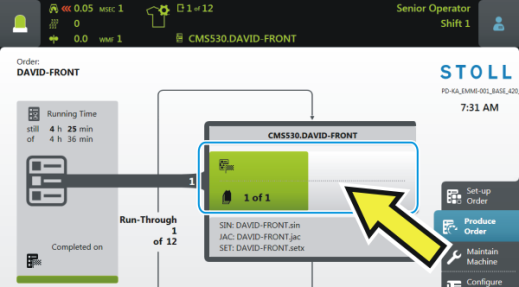

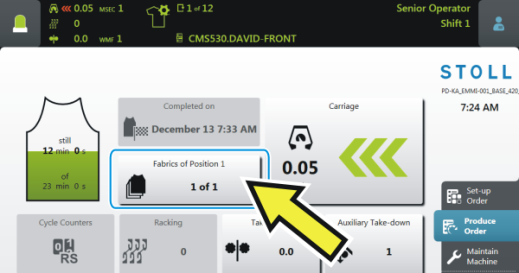
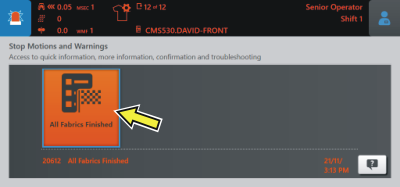
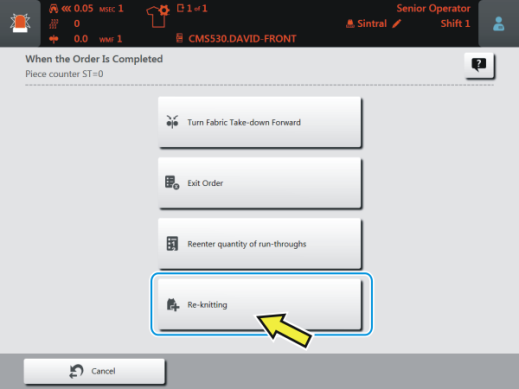

 If fabrics need to be re-knitted for several positions, first of all the fabrics for all the positions are re-knitted. Then the production is continued.
If fabrics need to be re-knitted for several positions, first of all the fabrics for all the positions are re-knitted. Then the production is continued.