Design of the user interface
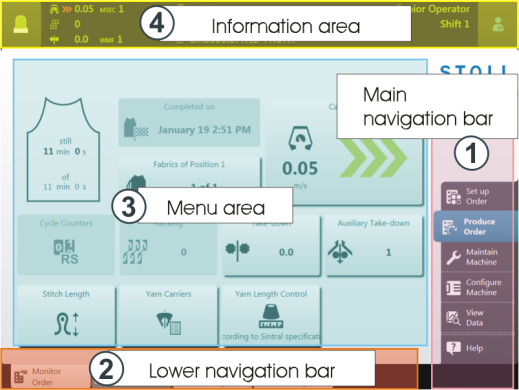
|
The user interface is grouped into four areas. | ||
| Main navigation bar | The main navigation bar can be found at the right screen edge. The tasks at the machine are separated in five main groups:
|
| Bottom navigation bar | Every main group (1) is separated in several sub-areas. You will find the sub-areas at the lower screen edge. |
| Menu area | Here you can see the menu for the selected sub-area (2). |
| Information area |
|



