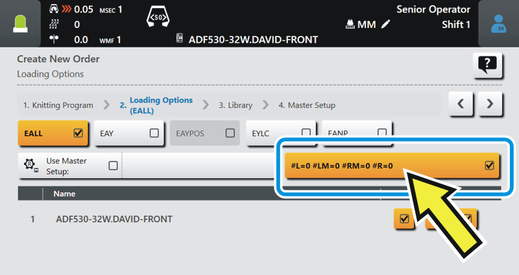Apply Shape Counter
Използвайте тази функция само за следните режими на работа:
- Машина без гребен
- Машина с гребен, но без използването му
In case of a pattern change all the data of the previous pattern is deleted. However, the control saves the values of the shape counters.
For the machine to be able to adjust automatically to the new knitting width (widening or narrowing) it needs the values of the shape counters of the previous pattern.

For doing this, proceed as follows:
- 1
- Activate the key.
- The machine compares the counter of the previous knitting program with the counter in the new knitting program and can execute accordingly the function "F: FF-Trans":
- 2
- When starting the new knitting program, the machine adjusts itself automatically to the new knitting width.
Програмата трябва да е създадена като окроена такава на M1plus .
Activate the key.
 Настройки Задание ->
Настройки Задание ->  Редакция Задание ->
Редакция Задание ->  Настройки при Зареждане
Настройки при Зареждане