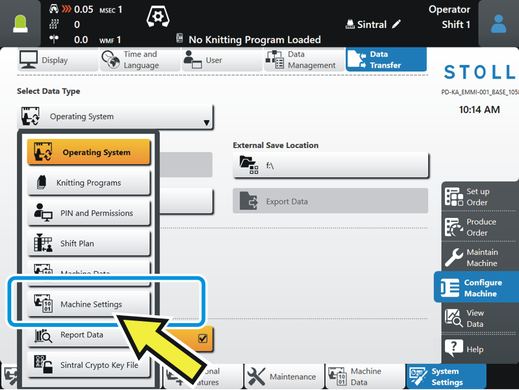Import or Export Machine Settings
You can export the machine settings and import them on other machines.
Machine Settings include the following settings:
|
Carriage Speed
| - Reduced Speed
- Quantity of knitting rows at reduced speed following a machine stop
- Speed Outside the Knitting Area
- Speed with Open Covers
You will find these settings in the menu:
 Configure Machine -> Configure Machine ->  Operational Settings -> Operational Settings ->  Carriage Carriage
|
Various operational settings
| - Time, after which the lighting of the needle beds will be switched off.
- Horn (ON, OFF, Intermittent Tone)
- Delayed Switch-off in Case of Power Failure
- Relieve the Fabric When Switching off the Machine
You will find these settings in the menu:
 Configure Machine -> Configure Machine ->  Operational Settings -> Operational Settings ->  Miscellaneous Miscellaneous
|
Vacuum
| - Vacuum Off Whole Needle Bed
- Number of courses without suction
- Number of courses with suction
You will find these settings in the menu:
 Configure Machine -> Configure Machine ->  Maintenance -> Maintenance ->  Vacuum Vacuum
|
Clean Selection Systems
| - Direction of Cleaning Row
- Number of courses until the selection systems are cleaned
You will find these settings in the menu:
 Configure Machine -> Configure Machine ->  Maintenance -> Maintenance -> 
|
Manual Lubricating or Central Lubrication
| - Manual Lubricating
- Quantity of system run-throughs after which the needle bed should be manually oiled
- Machine stop after the maximum quantity of system run-throughs is reached
- Central lubrication
- Quantity of system run-throughs until oiling the knitting area
- Quantity of system run-throughs until oiling the complete needle bed
You will find these settings in the menu:
 Configure Machine -> Configure Machine ->  Maintenance -> Maintenance ->  Lubricating Lubricating
|
Proceed as follows:
- 1
- Make machine settings at a machine.
- 2
- Export the machine settings.
- 3
- Import the machine settings on the other machines.
- 4
- All machines are working with the same machine settings.
 Configure Machine ->
Configure Machine ->  System Settings
System Settings
->  Data Transfer ->
Data Transfer ->  Machine Settings
Machine Settings
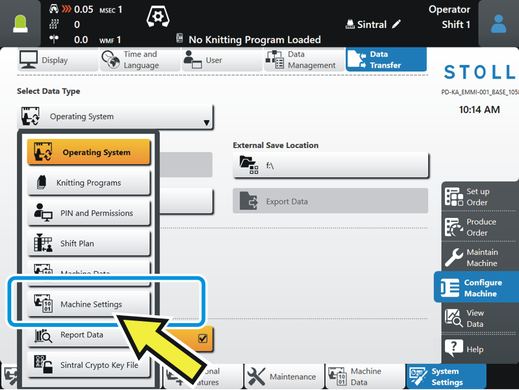
The machine settings are exported with the following file name:
machinesettings.xml
 Configure Machine ->
Configure Machine ->  System Settings
System Settings  Data Transfer ->
Data Transfer ->  Machine Settings
Machine Settings