Remote Desktop Connection RDP

 The machine is networked.
The machine is networked.
 A remote desktop connection is selected, see Select Remote Desktop Connection RDP or VNC
A remote desktop connection is selected, see Select Remote Desktop Connection RDP or VNC
Use Remote Desktop Connection to enable remote operation of a networked computer from the machine. You can execute applications and access data on this remote computer. This requires a keyboard with USB port.
This requires a keyboard with USB port.
Examples:
- M1plus
- Edit the knitting program (mdv file) directly from the machine.
- Import modified Setup data to the mdv file.
- Create, check and transfer the knitting program (sin, set, jac) to the machine (zip file).
- Without going back to the M1plus physically.
-
 M1plus Smart Card required at the machine!
M1plus Smart Card required at the machine! - PPS Client at Remote Computer
- Doing all jobs in PPS.
- Pay attention to the user permissions!
- Web Browser at Remote Computer
- Intranet access to the in-house network of your company
- Access to the Documentation DVD in the disk drive of the remote computer
Offline edition of the spare parts catalogs
Safety instructions and operating instructions Pay attention to the production date of the Documentation DVD!
Pay attention to the production date of the Documentation DVD!
Setting up the remote desktop connection:
Open the Remote Desktop Connection dialog box by the  button.
button. You will find this key at the same position (bottom left) in each menu.
You will find this key at the same position (bottom left) in each menu.
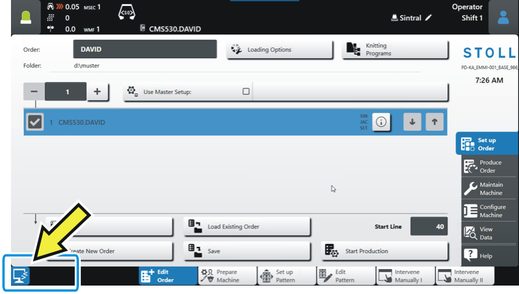
 Save the connection data as RDP file to the D drive of the machine to have them available after warm start of the machine.
Save the connection data as RDP file to the D drive of the machine to have them available after warm start of the machine.