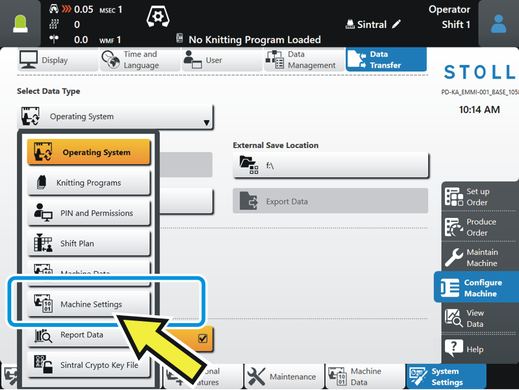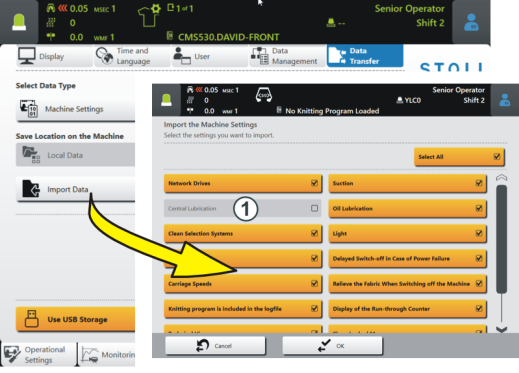Import or export machine settings and network drives
You can export the machine settings and import them on other machines.
Machine Settings include the following settings:
|
Network Drives |
You will find these settings in the menu:
|
|
Carriage Speed |
You will find these settings in the menu:
|
|
Various operational settings |
You will find these settings in the menu:
|
|
Vacuum |
You will find these settings in the menu:
|
|
Clean Selection Systems |
You will find these settings in the menu:
|
|
Manual Lubricating or Central Lubrication |
You will find these settings in the menu:
|
|
Show Locked Menus |
You will find this setting in the menu:
|
|
Waiting time for the screen saver |
You will find this setting in the menu:
|
Proceed as follows:
- 1
- Make machine settings at a machine.
- 2
- Export the machine settings.
- 3
- Import the machine settings on the other machines.
- 4
- All machines are working with the same machine settings.
|
Export the machine settings |
The machine settings are exported with the following file name: |
|
Import the Machine Settings |
During the import, you can choose if you want to import individual settings or all of them. If a setting is inactive (1), it will not be imported, since this setting is not available in this machine (e.g. central lubrication).
|