Handling of the Yarn Carrier Corrections with CMS Machines
Entering and changing yarn carrier corrections:
- You are signed in as Senior Operator
 .
. - Knitting program is loaded.
- The production was started.
- 1
- In the main navigation bar select
 Set-up Order.
Set-up Order. - 2
- Switch to
 Prepare Machine in the bottom navigation bar.
Prepare Machine in the bottom navigation bar. - 3
- Open the Setup Editor with the
 key.
key. - 4
- In the editor select the
 Yarn carrier menu.
Yarn carrier menu. - 5
- Switch to the
 YC/YCI tab.
YC/YCI tab.
- The YC used in the pattern with all yarn carriers and all the additionally used yarn carrier corrections YCIn are displayed.
- 6
- Make changes in the YC table or in one of the YCIn tables.
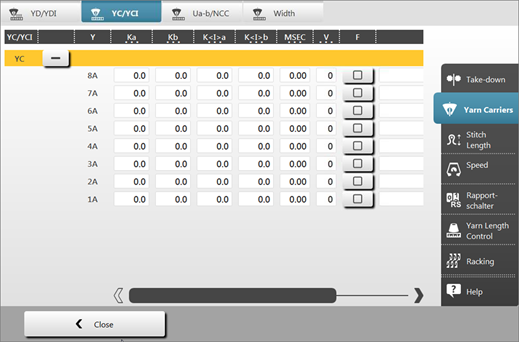
Column | Meaning | |
|---|---|---|
YC/YCI | YC / YCI
| |
|
| Expand the menu |
| Collapse the menu | |
Y | Display of the yarn carriers used in the pattern | |
Ka / Kb | Correction left (a) / right (b) for all yarn carriers
| |
K<I>a / K<I>b | Correction left (a) / right (b) only for Intarsia yarn carrier swiveled | |
MSEC | Defined carriage speed when knitting with selected yarn carrier | |
Vn | Reduce carriage speed for the selected yarn carrier.
| |
F |
| The yarn carrier follows the shape / counter |
| The yarn carrier does not follow the shape / counter (yarn carrier stops) | |
| Comment line | |
- 7
- With the
 Close button exit the SETUP Editor.
Close button exit the SETUP Editor.
- Changed values are saved in .setx.
- 8
- Start the machine with the engaging rod.
- The changes will be carried out with the next use of the yarn carrier.



