Handling of the Yarn Carrier Corrections with ADF Machines
Entering and changing yarn carrier corrections:
- You are signed in as Senior Operator
 .
. - Knitting program is loaded.
- The production was started.
- 1
- In the main navigation bar select
 Set-up Order.
Set-up Order. - 2
- Switch to
 Prepare Machine in the bottom navigation bar.
Prepare Machine in the bottom navigation bar. - 3
- Open the Setup Editor with the
 key.
key. - 4
- In the editor select the
 Yarn carrier menu.
Yarn carrier menu. - 5
- Switch to the
 YC/YCI tab.
YC/YCI tab.
- The YC used in the pattern with all yarn carriers and all the additionally used yarn carrier corrections YCIn are displayed.
- 6
- Make changes in the YC table or in one of the YCIn tables.
- 7
- If necessary, scroll the display with
 or
or  .
.
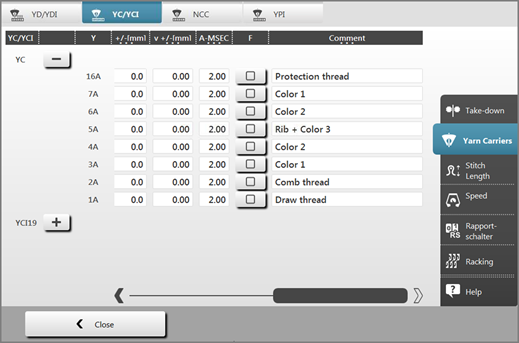
Column | Meaning | |||
|---|---|---|---|---|
Name | YC / YCIn
| |||
Y | Display of the autarkic yarn carriers used in the pattern | |||
Ka / Kb | Correction left (a) / right (b) only for autarkic yarn carrier (not swiveled) | |||
K<I>a / K<I>b | Correction left (a) / right (b) only for autarkic yarn carrier (swiveled) | |||
<> +/- [mm] | Horizontal correction of the insertion position (knitting position):
Positive value: Negative value:
| Minimum value: - 100 Step width: 0.1 mm | ||
^v +/- [mm] | Vertical correction of the insertion position (knitting position):
Positive value: Negative value:
| Minimum value: - 2.0 Step width: 0.1 mm | ||
MSEC | Defined carriage speed when knitting with selected yarn carrier | |||
V | Reduce carriage speed for the selected yarn carrier.
| |||
| Correction of the yarn carrier in the 'High position' | Minimum value: - 2.0 Step width: 0.1 mm | ||
| Correction of the yarn carrier in the 'Deep position' | |||
A-MSEC | Speeds for a yarn carrier with a system independent, autarkic yarn carrier run (miss-knit). | Minimum value: 0.05 Step width: 0.05 | ||
F |
| Automatic tracking active: The yarn carrier follows the shape / counter | ||
| Automatic tracking not active: The yarn carrier does not follow the shape / counter (yarn carrier stops) | |||
- 8
- With the
 Close button exit the SETUP Editor.
Close button exit the SETUP Editor.
- Changed values are saved in .setx when saving.
- 9
- Start the machine with the engaging rod.
- The changes will be carried out with the next use of the yarn carrier.
 : Attention:
: Attention:


