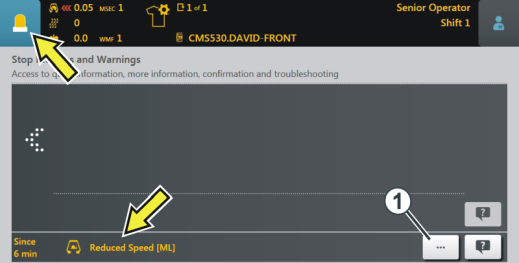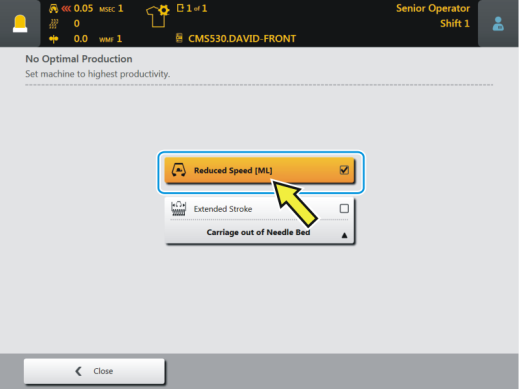Message: No Optimal Production
Reasons:
- The display changes to yellow
 due to:
due to:  Reduced Speed
Reduced Speed  Extended Stroke
Extended Stroke
Display of the pending message:
- 1
- Tap on the Message icon.
- The following window appears and in the lower area is displayed the cause.
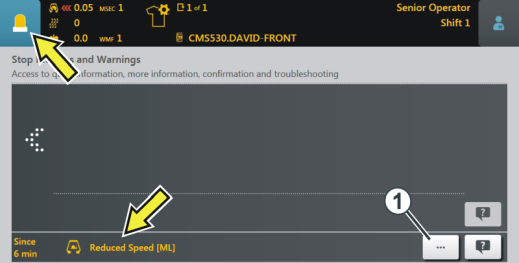
Eliminate the cause:
- 1
- Tap the (1) key.
- The window No Optimal Production is opened and the corresponding cause is displayed.
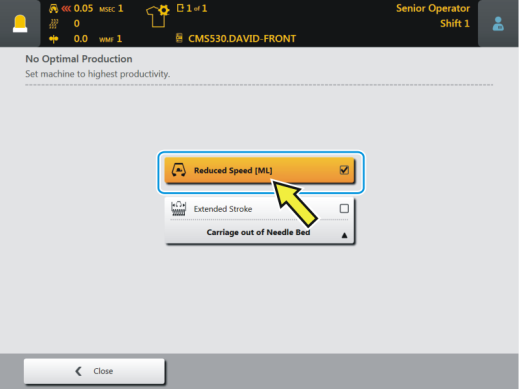
- 2
- For deactivation, tap on the Reduced Speed (ML) key.
- The reason for the sub-optimal production is deactivated and the display changes to green

- 3
- With the Close key return to the previous menu.
 due to:
due to: Reduced Speed
Reduced Speed  Extended Stroke
Extended Stroke