Machine Data
The machine data include the machine-specific settings (correction values).
They serve for the fine adjustment of the machine. The settings which are specific to the machine always remain saved, even after loading the operating system again.
 Enter manually the machine data
Enter manually the machine data
If the current values of the machine data have got lost, and there is no dongle data available, then the data can be entered manually.
- Factory settings
When delivering the knitting machine, the machine data was printed out and put on the right control cabinet.
- Current settings
You will find the values in the Basic Settings menu. View Data ->
View Data ->  System Information ->
System Information ->  Basic Settings
Basic Settings
|
|
Enter manually the correction values for the take-down. |
|
|
Enter manually the correction values for the racking. |
|
|
Enter manually the data of the needle selection displacement. |
|
|
Enter the correction value for the upper comb position.
|
|
|
Enter manually the correction values fort the three racking types.
|
|
|
|
|
|
|
|
|
|
|
|
Enter manually the correction values (F, S, K) for the yarn clamping and cutting device. You will find the correction values on the sticker (6).
|
|
|
Enter manually the correction values for the holding-down jacks. |







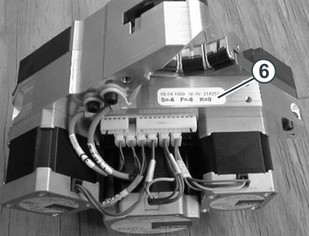
 This is necessary, for example, after replacing clamping and cutting device.
This is necessary, for example, after replacing clamping and cutting device.