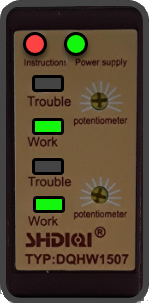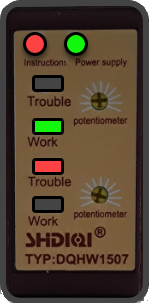Check Function
- Light barrier is mounted at the front and at the rear
- Control unit is completely wired
- Rod or pencil (approx. 150 x 0.8 mm) to interrupt
- Main switch ON
- 1
- Check the state at the control unit.
-
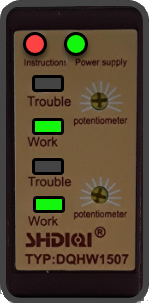
- 2
- Interrupt the light barrier of the yellow sensor unit.
-
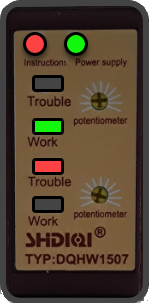
The error message 24509 appears at the panel. 24509 - 3
- Confirm the error message.
- 4
- Interrupt the light barrier of the brown sensor unit.
- The corresponding message appears.
- 5
- Adjust the sensitivity at the respective potentiometer if the light barrier reacts incorrectly.