Reference yarn carrier
- You are signed in as Senior Operator
 .
. - Knitting program is loaded.
- The production was started.
- 1
- In the main navigation bar select
 Maintain Machine.
Maintain Machine. - 2
- Select
 Service in the bottom navigation bar.
Service in the bottom navigation bar. - 3
- Tap the
 Yarn carrier key button.
Yarn carrier key button. - 4
- Select the
 Reference tab.
Reference tab.
- The menu appears.
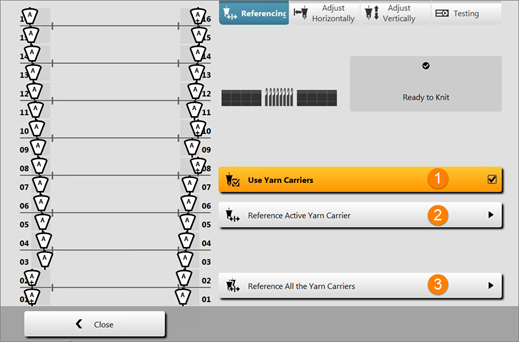
1 |
|
| The selected yarn carrier is active (is supplied with power). |
| The selected yarn carrier is inactive (is not supplied with power).
| ||
2 |
| Reference the selected yarn carrier | |
3 |
| Reference All the Yarn Carriers | |
- 1
- Select the desired function:
- Reference the selected yarn carrier
- Reference All the Yarn Carriers
- 1
- Exit the menu with the
 Close button.
Close button.
 Use Yarn Carrier
Use Yarn Carrier

 : Marking with
: Marking with 
 Reference All the Yarn Carriers
Reference All the Yarn Carriers