Starting the Knitting Program Automatically after Loading the Order
 The order consists of one knitting program
The order consists of one knitting program
After loading the order, the production will be started automatically.
You do not have to tap the  Start Production button any longer.
Start Production button any longer.
 Due to this function, the EKC machine behaves like an OKC machine (
Due to this function, the EKC machine behaves like an OKC machine ( button - enable SP1).
button - enable SP1).
You can specify the behavior of the machine after loading the order by the Loading Options menu.
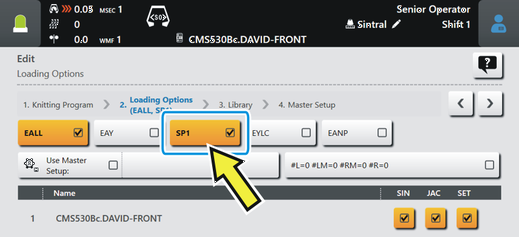
|
| After loading the order, the production will be started automatically (default). |
| After loading the order, you have to tap the Start Production button at first in order to start production of the order.
|

