Knitters Workspace - Produce Order
The Produce Order menu is intended for the knitter (operator) by default. He can access only this area, all the other areas of the main navigation are locked for him.
|
Menu Produce Order | |
|---|---|
| Submenu Monitor Production (default setting) |
| If the knitter wants see the work progress of the entire order, he selects the Monitor Order submenu. |
| If smaller work steps or interventions are necessary, the knitter changes to the submenu Intervene Manually I or Intervene Manually II.
|

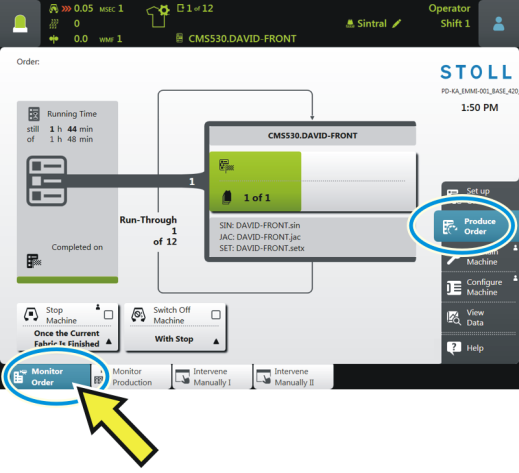

 The Senior Operator can lock or unlock additional menu elements for the knitter, see
The Senior Operator can lock or unlock additional menu elements for the knitter, see