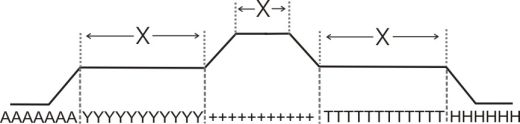Power Tension Setting - PTS
Working with PTS enables different stitch lengths (NP stitch tensions) in one knitting row. The stitch tension change is continuous (not needle exact) and depends on the machine gauge.
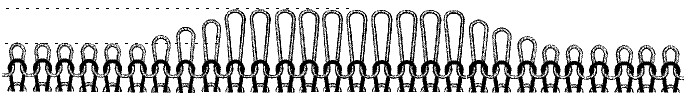
I. Areas of application:
- Pattern with different knitting modes in one knitting row
- Fabric selvedge with fully fashion
- Intarsia pattern
II. Application of the NPJ command:
NPJ means Needle sinker Position Jacquard
|
Command |
Meaning |
|---|---|
|
NPJ n |
n = 1-8 |
|
PANP |
Pattern pack arrangement for the control of the stitch cams with NPJ |
You can influence the transition of the stitch tensions of neighboring knitting areas.
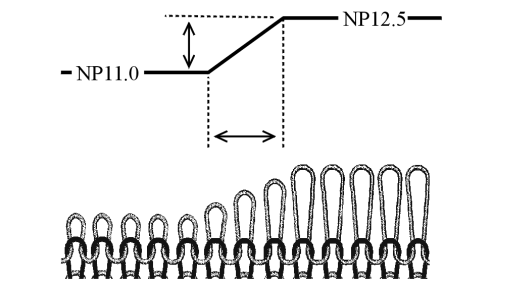
-
Stitch tension setting with symbol
=
The change of the stitch tension will be done in field A and field Y equally.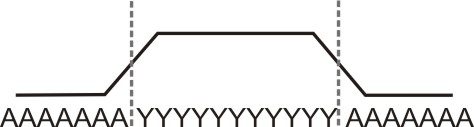
Example of Sintral instruction:
NPJ1: .=11.0 A=11.0 Y=12.0; C front needle bed
NPJ2: .=11.0 A=11.0 Y=12.0; C rear needle bed
<> S: <1-> A (J1) – Y (J2); SX - Stitch tension setting with symbol !
- Example 1:
The change of stitch tension will be moved into field A.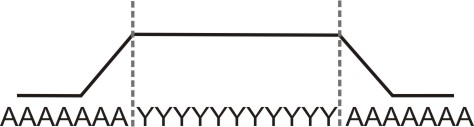
Allocating the ! symbol:
NPJ1: .=11.0 A=11.0 Y! 12.0; C front needle bed
NPJ2: .=11.0 A=11.0 Y! 12.0; C rear needle bed - Example 2:
The change of stitch tension will be moved into field Y.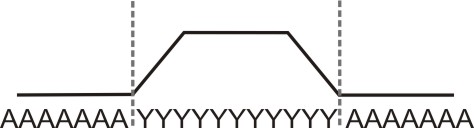
Allocating the ! symbol:
NPJ1: .=11.0 A! 11.0 Y=12.0; C front needle bed
NPJ2: .=11.0 A! 11.0 Y=12.0; C rear needle bed
Specification in the Sintral:
You change the indirect NPJ values in the Setup Editor.
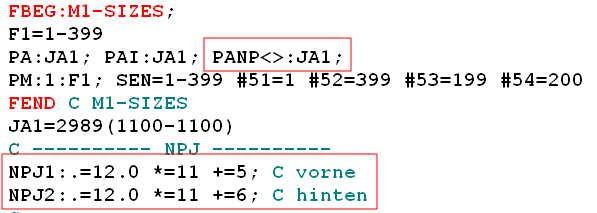
You can specify NPJ values directly in the Sintral as well.
III. Rules for NPJ:
- Watch out the distance between the areas (symbols).
- Symbol . must always be specified.
- All other symbols will get the value of the symbol .. Therefore do not a ! to this symbol.
-
! may not be applied to areas (symbols) lying next to each other.
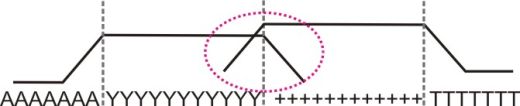
- Watch-out the idle times with subsequent changes of the stitch tension (X).