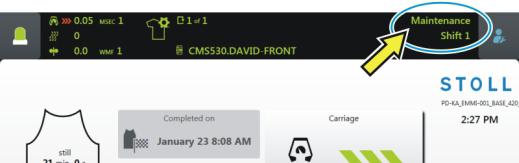Change User Group[Es wird ein veralteter Stand übersetzt]
- 1
- Tap on the icon.
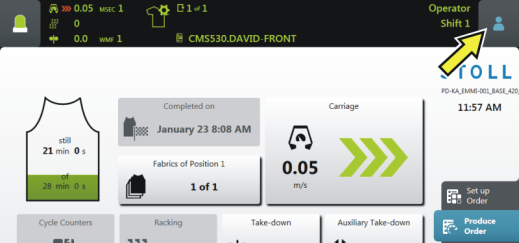
- 2
- The setting window appears. The active user group is highlighted in color.
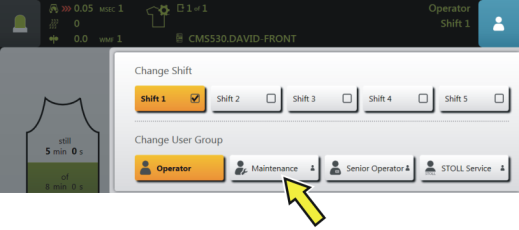
- 3
- Select the desired user group. 유지보수 is selected in the example.
- 4
- If you select a higher user group, a prompt appears asking for the PIN.
 If you select a lower user group, the window is automatically closed. The steps 4 to 6 are not necessary.
If you select a lower user group, the window is automatically closed. The steps 4 to 6 are not necessary. 
- 5
- Enter the PIN, and confirm the entry. For this, tap the button (1).
 You may log in also with an even higher user group, i.e. 상위 운영자.
You may log in also with an even higher user group, i.e. 상위 운영자.
User Group | PIN required | PIN (default) |
|---|---|---|
| — | — |
| X | 1111 |
| X | 2222 |
| X | 3333 |
- 6
- If you have entered the PIN correctly, the window is automatically closed.
- or -
If you have entered the PIN incorrectly, the window is not closed. Repeat the steps 3 to 5.
- In the information area, the set user group is displayed.