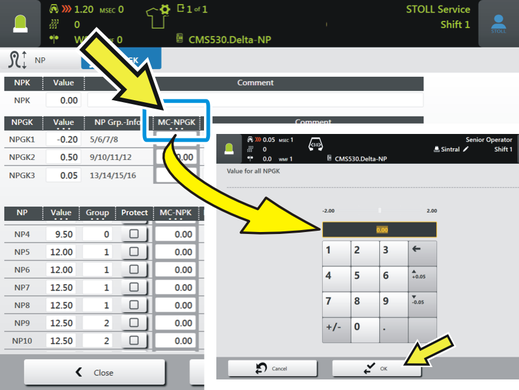Correction of NP groups
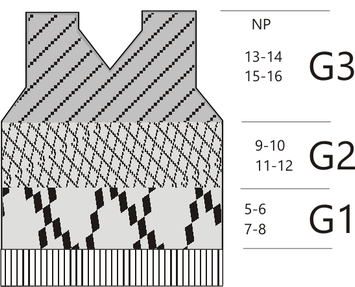
Up to now:
If a lot of NP values are used in one pattern, and for example the yarn properties are being modified, then the NP values are to be adjusted. The correction of the stitch length takes some time as each individual NP value must be modified manually.
New:
Correction of NP groups.
If you change the correction value of a group, all NP values of this group will be modified automatically.
(NP value + NP group correction = effective NP value)
Condition:
- Each NP value is used in a certain pattern area only, e.g. NP5 in the pattern area G1.
- Apply each NP value to a certain group on the M1plus. Members of group 1 in the example above: NP5, NP6, NP7 and NP8.
You can set the NP group corrections in the Setup Editor ("Stitch Length" menu -> "NPGK" tab).
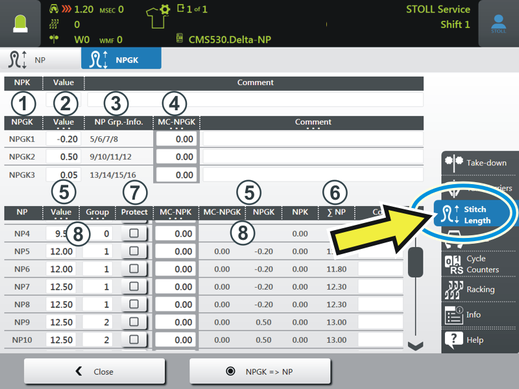
|
Table for NPGK and MC-NPGK The specifications concerning the NP groups appear here. | ||
| 1 | Designation of the NP group |
2 | Correction values for the NP group (NPGK)
| |
3 | Display which NP values belong to the group | |
4 | Machine-specific correction values for the NP group (MC-NPGK)
| |
Table for NP The specifications concerning an individual NP value appear here. | ||
| 5 | Display of the different correction values |
6 | This is the effective NP value used by the machine. This NP value is the sum of all corrections of this table row. | |
7 | Protects the NP value, corrections do not modify this NP value | |
8 | Special case | |
We recommend a clear distinction between "pattern set up" and "production", as you may easily lose track of which NP value effectively works on the machine.
For doing this, proceed as follows:
- Set up the pattern on the machine and make NP group corrections.
- Call up "Stitch length" menu and tap the "NPGK => NP" button before starting the production.

- You corrections will be applied to the corresponding NP values.
(NP value + NP group correction = effective NP value) - With it, each menu shows the effective NP value.
You can see immediately which NP value has been set. During production, the separate NP group correction is no longer available as the correction is already added to the effective NP value.
If you work with group corrections, the "NP" tab will be extended by the "MC-NPGK" section.
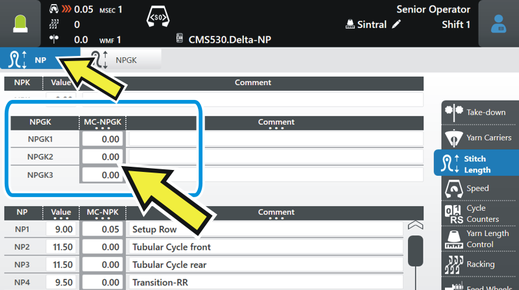
If further machine-specific corrections are necessary, you can do the corrections in this tab as well.
What else you should know:
- The machine-specific NP group correction (MC-NPGK) (4) is available until you delete it.
- When loading the pattern, you can choose, whether to keep or to delete the NP group correction (MC-NPGK).
 = Correction values will be kept, they will not be deleted
= Correction values will be kept, they will not be deleted = Correction values are deleted
= Correction values are deleted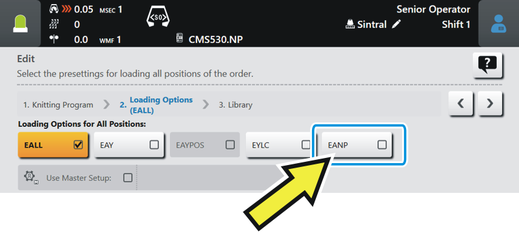
A second way to delete the correction values:
- Tap on the column heading in the Setup Editor, enter the value "0" and confirm it with OK.