Export Report Data
You can export the report data.
The report data contain all the operating data ("Report", "Report0", 쉬프트 1 until 쉬프트 5).
 환경설정 기계 ->
환경설정 기계 ->  시스템 설정
시스템 설정
->  데이터 이동 ->
데이터 이동 ->  레포트 데이터
레포트 데이터
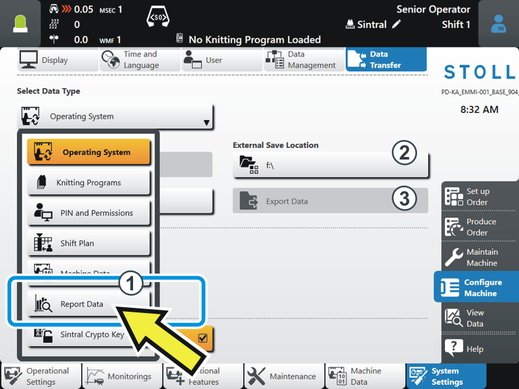
The report data are exported with the following file name:
STOLL machine number, date, time and the file name extension ".txt" (e. g. "rep_MC80400000001_2018-07-23_08-30.txt").