Select Remote Desktop Connection RDP or VNC

 The machine is networked.
The machine is networked.
Use Remote Desktop Connection to enable remote operation of a networked computer from the machine. You can execute applications and access data on this remote computer. This requires a keyboard with USB port.
This requires a keyboard with USB port.
Enable the remote desktop connection:
- 1
- Call up the ဝင္ေရာက္ သံုးစြဲႏိုင္မႈ ခြင့္ျပဳခ်က္မ်ားကို သတ္မွတ္ပါ window.
 စက္ကို စီစဥ္သတ္မွတ္ရန္ ->
စက္ကို စီစဥ္သတ္မွတ္ရန္ ->  စနစ္ ဆက္တင္မ်ား ->
စနစ္ ဆက္တင္မ်ား ->  သံုးစြဲသူ ->
သံုးစြဲသူ ->  ဝင္ေရာက္ သံုးစြဲႏိုင္မႈ ခြင့္ျပဳခ်က္မ်ားကို သတ္မွတ္ပါ
ဝင္ေရာက္ သံုးစြဲႏိုင္မႈ ခြင့္ျပဳခ်က္မ်ားကို သတ္မွတ္ပါ 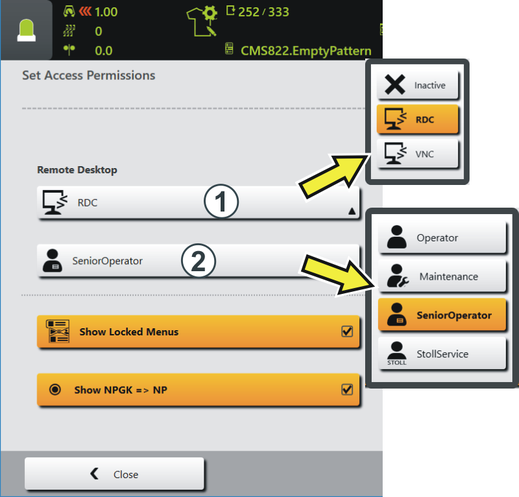
- 2
- Tap on the (1) button and select the desired connection.
အလုပ္မလုပ္:Remote Desktop Connection is disabled - 3
- Tap on the (2) button and select the desired user group.
Condition: A remote desktop connection is selected (active).