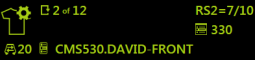Information area
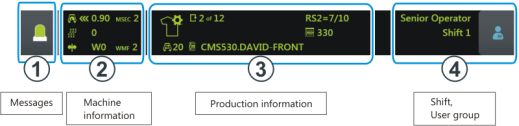
|
1 |
|
|
|
2 |
|
Machine information |
|
3 |
|
Production information |
|
4 |
|
|
Display Color
Depending on the operational state of the machine (status), the display color is changed.
Operational statuses of the machine (status)
|
|
Green:
|
|
|
Yellow:
|
|
|
Red:
|