Change Shift
Manual shift changes
- 1
- Tap on the icon.
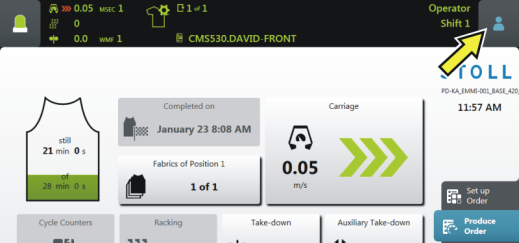
- 2
- The setting window appears. The active shift is highlighted in color.
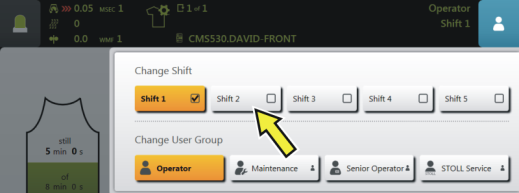
- 3
- Select the desired shift. အလုပ္အဆိုင္း 2 is selected in the example.
- 4
- The window is automatically closed.
- 5
- At the user interface, the shift set is displayed.

Automatic Shift Change
Condition:
- The times of beginning and ending of each shift are entered.
- The automatic shift change is activated
 စက္ကို စီစဥ္သတ္မွတ္ရန္ ->
စက္ကို စီစဥ္သတ္မွတ္ရန္ ->  စနစ္ ဆက္တင္မ်ား ->
စနစ္ ဆက္တင္မ်ား ->  သံုးစြဲသူ ->
သံုးစြဲသူ ->  အလုပ္အဆိုင္း အလိုအေလ်ာက္ ေျပာင္းလဲျခင္း
အလုပ္အဆိုင္း အလိုအေလ်ာက္ ေျပာင္းလဲျခင္း
