PPS – Send message
 The machine is connected to the PPS system.
The machine is connected to the PPS system.
You can send a message to the Senior Operator or to the maintenance staff.
 ေအာ္ဒါ ထုတ္ရန္
ေအာ္ဒါ ထုတ္ရန္
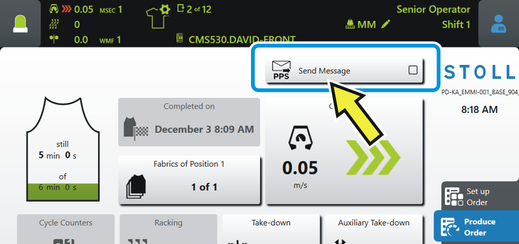
Send message:
- 1
- Tap the button.
- The dialog box is opened.
- 2
- Enter the message using the virtual keyboard.
- 3
- Select the recipient from (အႀကီးတန္း စက္ေမာင္း or ထိန္းသိမ္းမႈ)
- 4
- Confirm entries with အိုေက.
The color of the button changes to let you know that the messages was sent.
|
| The message has been sent |
| The message has been read |

