Hide all blocked menus[Outdated translation - Switch to English or German]
The Senior Operator can hide the password protected menus and submenus for the operator.
This way, the operator only sees the menus he needs for his work at the knitting machine.
For doing this, proceed as follows:
- 1
- Call up the Ustaw uprawnienia dostępu window.
 Konfiguracja maszyny ->
Konfiguracja maszyny ->  Ustawienia systemu ->
Ustawienia systemu ->  Użytkownik ->
Użytkownik ->  Ustaw uprawnienia dostępu
Ustaw uprawnienia dostępu - 2
- Tap the
 Pokaż zablokowane menu key. The setting is disabled.
Pokaż zablokowane menu key. The setting is disabled.
- Select the user group Operator.
The blocked menus are hidden.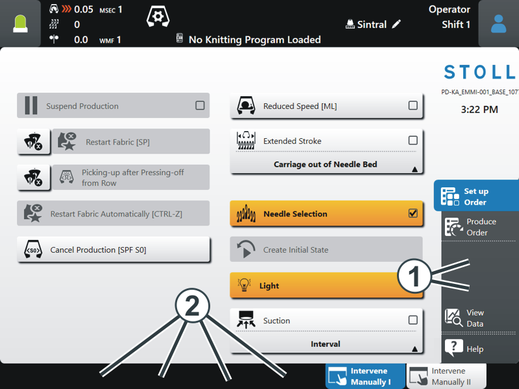
|
| None of the password protected (1) menus and (2) submenus are displayed. |
| All menus and submenus are displayed. The password protected buttons are marked with the |


 icon (default setting).
icon (default setting).