Set the piece number and the run-throughs and start the production
Set the piece counter per position and quantity of run-throughs:
- You are signed in as Senior Operator
 .
.
- 1
- Select the main area
 Ustawienie
zamówienia in the main navigation bar.
Ustawienie
zamówienia in the main navigation bar. - 2
- Tap on
 Edycja
zamówienia in the bottom navigation bar.
Edycja
zamówienia in the bottom navigation bar.
- The window with the loaded knitting programs is displayed.
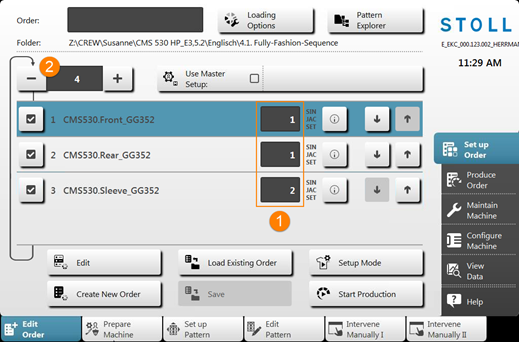
|
1 |
Enter the piece number for a position (knitting program).
|
|
2 |
Enter the quantity of run-throughs (all listed knitting programs):
|
- 3
- Tap into the area under (1) and enter the desired piece number per position via the virtual numeric keypad.
- 4
- Enter the desired quantity of run-throughs at (2)
- If the number is > 1, the repetition is represented graphically with a loop (run through).
- 5
- Then start the production with the
 Start produkcji button.
Start produkcji button.
 : Input via virtual numeric keypad.
: Input via virtual numeric keypad. Reduce quantity
Reduce quantity Increase quantity
Increase quantity