Install the Software - Direct Installation
Direct Software Installation:
- The machine is switched off.
- 1
- Switch on machine.
- The menu appears.
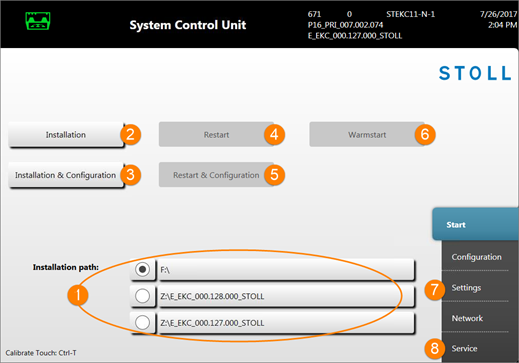
|
1 |
Buttons for the selection of the source directories for the software installation
| |
|
2 |
Button to start the installation process of the Stoll operating system | |
|
3 |
Button to start the installation process of the Stoll operating system (with query of the configuration data) | |
|
4 |
Restart of the machine (reboot)
| |
|
5 |
Restart of the machine (reboot) with query of the configuration data | |
|
6 |
Carrying out an automatic Warmstart of the machine
| |
|
7 |
Menu |
|
|
8 |
Menu |
Working with the machine configuration data |
- 2
- Go on to chapter Direct Installation: Installation and Configuration.
 : After restarting, there is no pattern in the pattern memory. The machine is set to one empty row.
: After restarting, there is no pattern in the pattern memory. The machine is set to one empty row. : if the machine is able to carry out a Warmstart, it will be executed
: if the machine is able to carry out a Warmstart, it will be executed : if the machine is able to carry out a Warmstart, no Warmstart will be executed
: if the machine is able to carry out a Warmstart, no Warmstart will be executed