Create order menu
- You are signed in as Senior Operator.
- The Ustawienie zamówienia -> Edycja zamówienia window is selected.
- 1
- In the Edycja zamówienia window tap the Utwórz nowe zamówienie button.
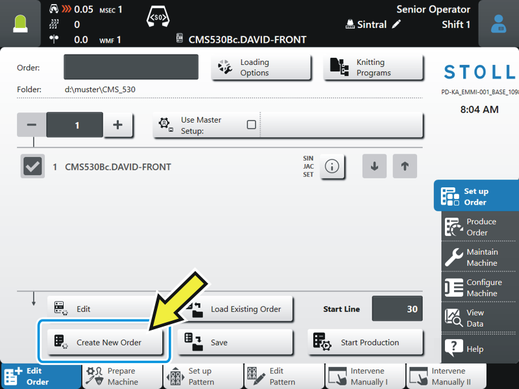
- 2
- The Utwórz nowe zamówienie window appears.
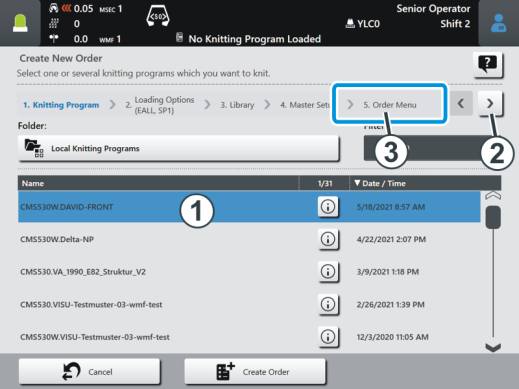
- 3
- Select the desired knitting program (1). It is highlighted in color.
- 4
- Tap the button (2) repeatedly, until the menu item Menu zamówieniowe (3) is chosen.
- 5
- The Menu zamówieniowe window appears.
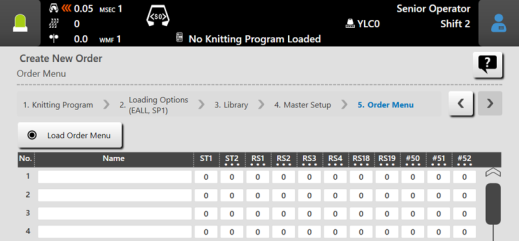
- 6
- Fill in line by line.
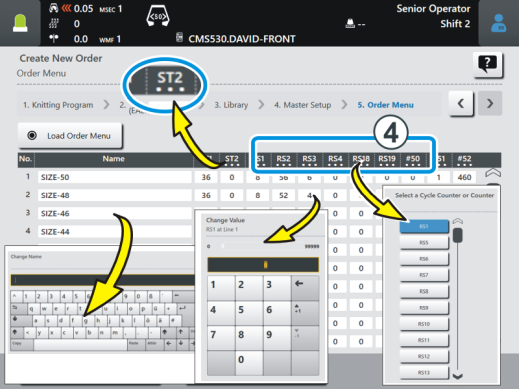
|
ST1= Number of pieces to be produced, if "ST1=0" then this line will not be taken into consideration |
|
ST2= already produced pieces |
|
Modify cycle counters or counters: Tap on the column header in the header (4) and choose the desired setting.
|
|
Enter the ST2 value simultaneously in all lines.
|
- 7
- If you entered all specifications into the list, tap the button
 Utwórz zamówienie.
Utwórz zamówienie. 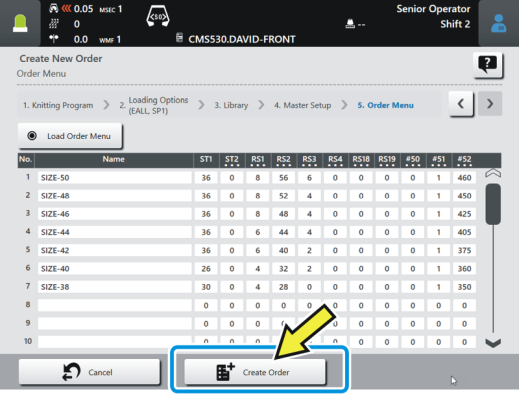
- 8
- The window is closed and the window Edycja zamówienia is displayed.
 It continues with the section "Produce order menu".
It continues with the section "Produce order menu".
 Do not use the counters
Do not use the counters 