Modify the Setup file of a non active position (knitting program)
Starting situation:
The order consists of several positions (knitting programs). Every position has its own, separate Setup file (.setx). This means: No Master Setup will be used.
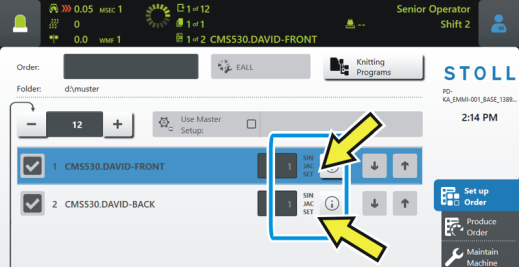
The production was started - the first position is knitted (1).
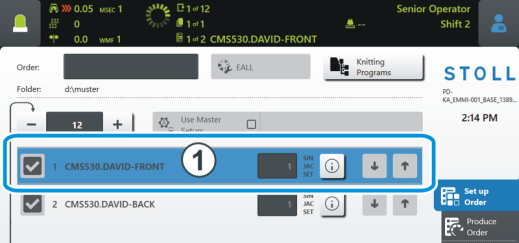
Problem:
A modification should be carried out in a non active, so waiting, Setup file during the production.
Solution:
- 1
- Select the non active position (2).
( Ustawienie zamówienia ->
Ustawienie zamówienia ->  Edycja zamówienia)
Edycja zamówienia) 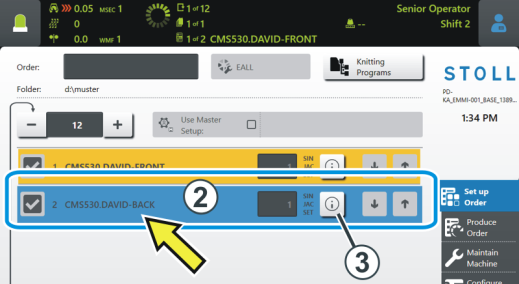
- 2
- Tap the button
 (3) of the non active position.
(3) of the non active position. - The Pattern Preview will be opened.
- 3
- Tap the tab
 (4).
(4). 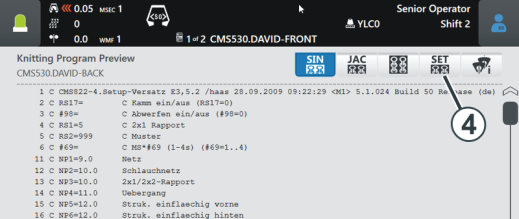
- 4
- The Setup Editor appears.
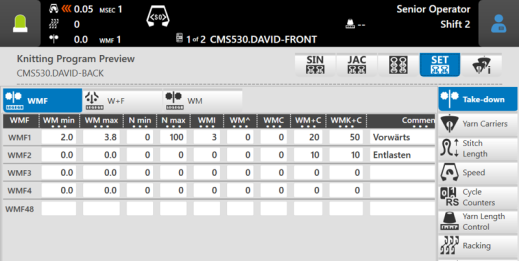
- 5
- Execute the modification and confirm entries with
 Zastosuj.
Zastosuj.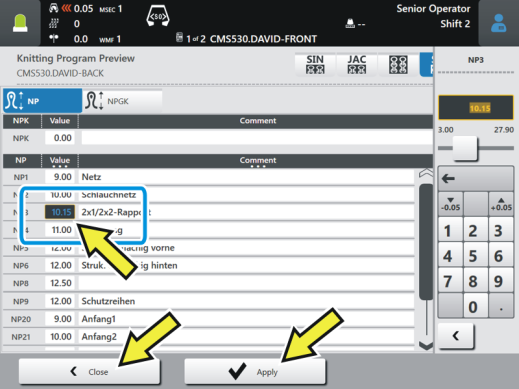
- Close the Setup editor, for this, tap the button
 Zamknij.
Zamknij.
 If the whole order is finished and you tap on the button
If the whole order is finished and you tap on the button  Wyjście z trybu produkcja, you will get asked if the modification should be saved.
Wyjście z trybu produkcja, you will get asked if the modification should be saved.