Clean transport segment (CMS 730 T, CMS 830 S)








|
|
Stolltex T46 |
E1,5.2│E2.2│E3│E3,5│E4│E5│E7│E8│E2,5.2│ |
|
Stolltex T32 |
E16│E18│E20│E8.2│E9.2│E10.2 |

 If the transport segment is stiff, the error message appears on the display. Check whether a thread has wrapped itself around the transport segment.
If the transport segment is stiff, the error message appears on the display. Check whether a thread has wrapped itself around the transport segment.

- 1
- Place carriage on opposite side.
- 2
- Remove the screws (1).
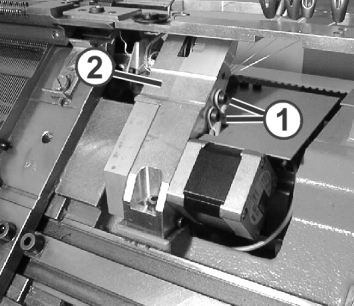
- 3
- Remove the finger support (2).
- 4
- Remove the thread residues from the intermediate shaft (3) and the gearwheel of the transport segment (4). Remove the winding guard (5) if necessary.
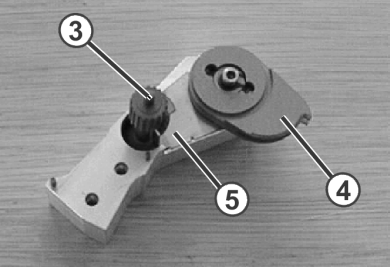
Installing the finger support:
- 1
- Turn the transport segment (4) into the home position.
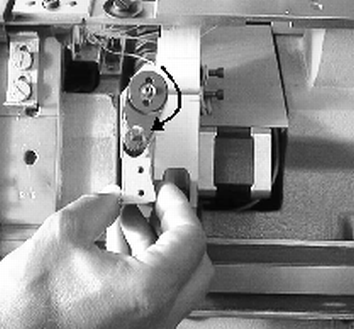
- 2
- Tension toothed belt. To do this, push the toothed belt slightly upward.
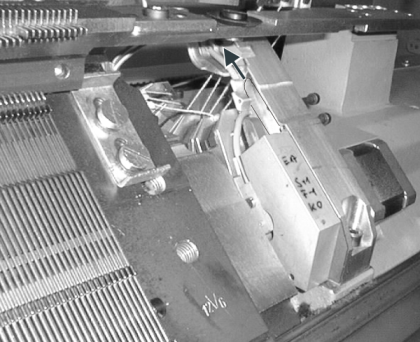
- 3
- Insert the finger support carefully, and tighten the screws (1).