Light Curtain
|
|
Opens the Test kurtyny świetlnej dialog box in order to check the correct orientation of the photoelectric sensors to each other.
|
Start the automatic check on EKC:
Both the elements at the left and right hand side of the machine must be aligned exactly to each other.
- All covers are closed.
- 1
-
 Konserwacja
maszyny ->
Konserwacja
maszyny ->  Serwis ->
Serwis ->  Kurtyna świetlna
Kurtyna świetlna - Test kurtyny świetlnej appears.
- 2
- Tap the
 Restart Light Curtain
key.
Restart Light Curtain
key.
- The light curtain signalizes the alignment quality by the blue LEDs (1 to 5).
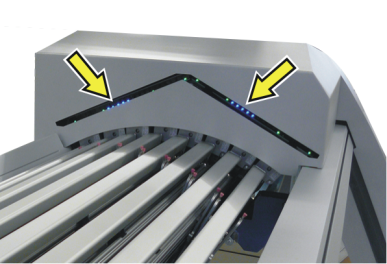
- If all 5 LEDs are glowing, the alignment is optimal.
- If 3 LEDs are glowing, the alignment is sufficient.
- If no LED is glowing the alignment is bad.
-> Re-align the light curtain!

When the check is completed successfully, the LEDs will go out.
No message appears at the touch screen.