Rolls and Rights of Users
I. Classification of the tasks according to four main areas:
-
 Set up
Order
Set up
Order -
 Produce Order
Produce Order -
 Maintain Machine
Maintain Machine -
 Configure
Machine
Configure
Machine -
 View
Data
View
Data
II: Defined User Groups
-
 Operator (knitter)
Operator (knitter) -
 Maintenance (maintenance personnel)
Maintenance (maintenance personnel) -
 Senior Operator (technician, foreman)
Senior Operator (technician, foreman) -
 STOLL Service (STOLL service technician)
STOLL Service (STOLL service technician)
The active user group and the selected shift are displayed in the information area on the right.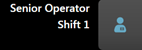
III. User Groups and User Rights:
The four main areas are assigned to the user groups and each user group can only work in its own area.
The areas which are not to be used by one user group are password protected.
|
| Main Area | User rights of the user groups | |||
|---|---|---|---|---|---|
| 1 |
|
|
|
|
2 |
|
|
|
| |
3 |
|
|
|
| |
4 |
|
|
|
| |
IV. Definition of User, User Group and User Profile
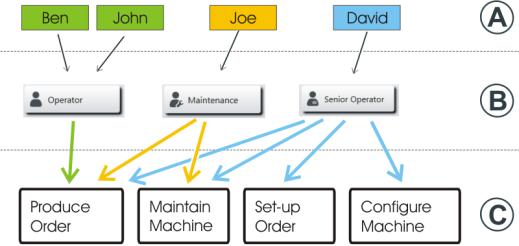
|
User (A) | Each user of the machine is assigned to a specific user group (B). |
User Group (B) | Each user group (B) has special user rights for the main areas (C), which they need for their work at the machine.
Each user group needs other permissions (user rights) to carry out the work at the machine. |
User Profiles | Working with user profiles simplifies the rights management, as only the rights of the user group are to be adapted in case of a change. |
Labeling of password protected areas
Main areas and the corresponding submenus, which are labeled with the  symbol cannot be executed by the currently active user group.
symbol cannot be executed by the currently active user group.

 The user group does not receive any permission for the actions they may not perform.
The user group does not receive any permission for the actions they may not perform. : The senior operator defines the user profile (user rights of an user group).
: The senior operator defines the user profile (user rights of an user group).