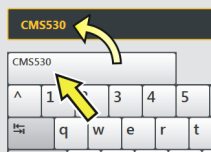Enter Search Filter[Outdated translation - Switch to English or German]
- 1
- Enter the characters to be searched using the virtual keyboard.
- 2
- Tap the OK button to start searching.
- 3
- This window is automatically closed.
The result is displayed in the previous window. - 4
- You can perform this operation several times until you find the desired knitting program.

Helpful keys
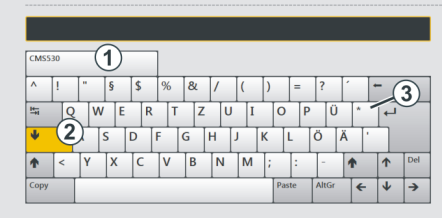
|
1 | Key If you tap this key, only the knitting programs of the current machine type are displayed. |
2 | Shift key Further characters are displayed, e.g. the symbol. |
3 | Symbol You can use the symbol as placeholder (wildcard). |