Calibrate the Touch Screen - With the Help of a Keyboard[Outdated translation - Switch to English or German]
For doing this, proceed as follows:
- 1
- Switch off machine at main switch and wait until it is currentless (approx. 60 seconds).
When the process is complete, the touch screen becomes dark. - 2
- Connect a keyboard to the USB socket at the display.
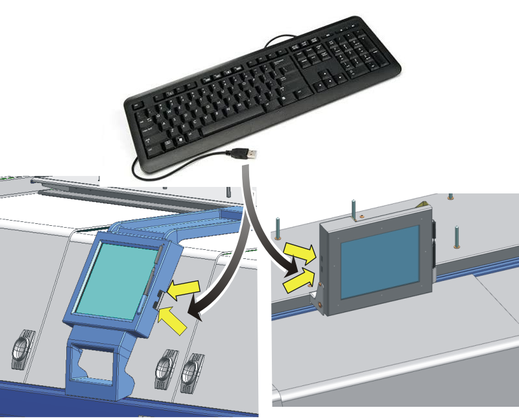
- 3
- Turn the main switch at the front of the machine to 1.
- The STOLL logo is displayed.
- 4
- The window is displayed.
As soon as the control is ready, the icon (1) changes its color from red to green. 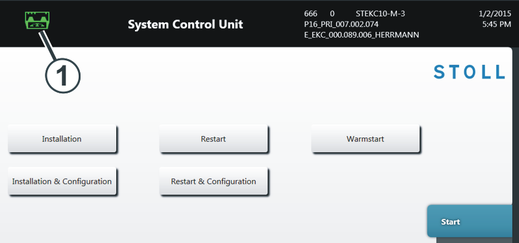
- 5
- Enter the "Ctrl + T" key combination on the keyboard.
- The window appears.
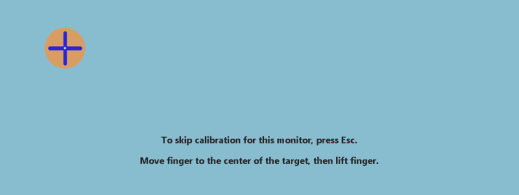
- 6
- Tap on the target circles one after another (top left, bottom right, top right).
- 7
- Finally tap the button.
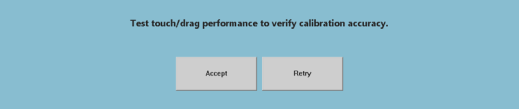
- The calibration of the touch screen is complete.