Upgrade OKC6 or EKC1 to EKC2
Operations at a glance
|
1 | Copy the current EKC operating system to an USB memory stick, V_EKC_002.000.000_STOLL (or higher) |
2 | Save the OKC machine data |
Save the EKC machine data | |
3 | Replace cables (Display - Control cabinet) Replace electronic card |
4 | Load machine data Install EKC operating system |
Save the OKC machine data
Preliminary Remarks:
- Copy the current EKC operating system to an USB memory stick, V_EKC_002.000.000_STOLL (or higher).
Reason: After replacing the board, you must install the EKC operating system. - Take this USB memory stick, and save the OKC machine data on it.
Reason: When replacing the board, the machine data will get lost.
Saving the OKC machine data:
- The current EKC operating system is located on the USB memory stick.
- 1
- Insert this USB memory stick into the USB socket on the display.
- 2
- Call up window.
(Path: Service -> Copying service data)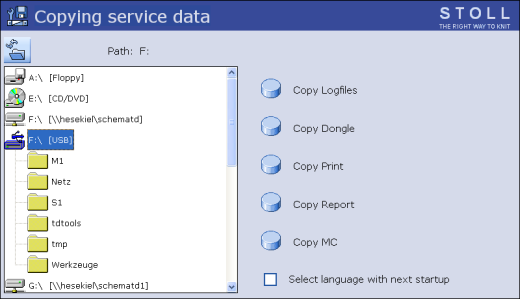
- 3
- Select the drive (USB memory stick).
- 4
- Tap on the key .
- The data will be copied on the USB memory stick.
- 5
- If the knitting machine is connected, then note the settings in the "Local Area Network" field.
(Path: Service --> Diagnostics --> System Info)
Note about the various report data!
Only the entire report is saved.
The specific data for a period of time and for the individual shifts are lost.
Save the EKC machine data
Preliminary Remarks:
- Copy the current EKC operating system to an USB memory stick, V_EKC_002.000.000_STOLL (or higher).
Reason: After replacing the board, you must install the EKC operating system. - Take this USB memory stick, and save the EKC machine data on it.
Reason: When replacing the board, the machine data will get lost.
Saving the EKC machine data:
- The current EKC operating system is located on the USB memory stick.
- 1
- Insert this USB memory stick into the USB socket on the display.
- 2
- Call up the Logfile window.
 Konserwacja maszyny ->
Konserwacja maszyny ->  Serwis ->
Serwis ->  Logfile
Logfile 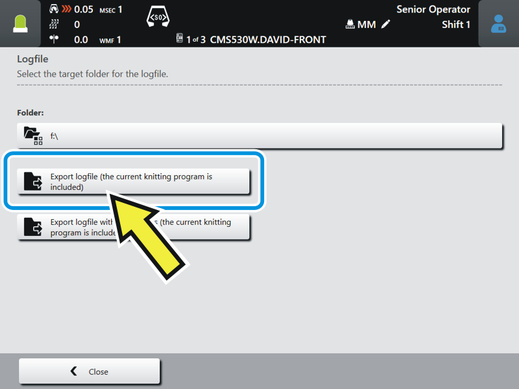
- 3
- Select the drive (USB memory stick).
- 4
- Tap on the button Eksport logfile (aktualny program dziania jest zawarty).
 Eksport logfile (aktualny program dziania jest zawarty)
Eksport logfile (aktualny program dziania jest zawarty) - The data will be copied on the USB memory stick.
- 5
- If the knitting machine is connected, note down the settings.
You will find the values in the Ustawienia podstawowe menu. Widok danych ->
Widok danych ->  Informacja systemu ->
Informacja systemu ->  Generalnie.
Generalnie.
Note about the various report data!
Only the entire report is saved.
The specific data for a period of time and for the individual shifts are lost.