Install the EKC operating system and import the machine data
Unplug USB memory stick!
Once the USB memory stick is plugged in, it may happen that a wrong drive is set for the USB memory stick. The "F" drive will not be set but another one.
(Remedy: Switch off machine, remove USB memory stick, switch on machine)
- The USB Memory Stick is unplugged.
- 1
- Switch on machine at main switch.
- 2
- A message says that an operating system is to be installed.
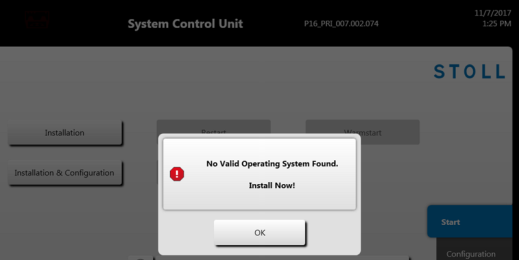
- 3
- Tap .
- 4
- Insert the USB memory stick with the current EKC operating system.
- 5
- Select the directory from which the operating system is to be installed.
Select drive and confirm with . 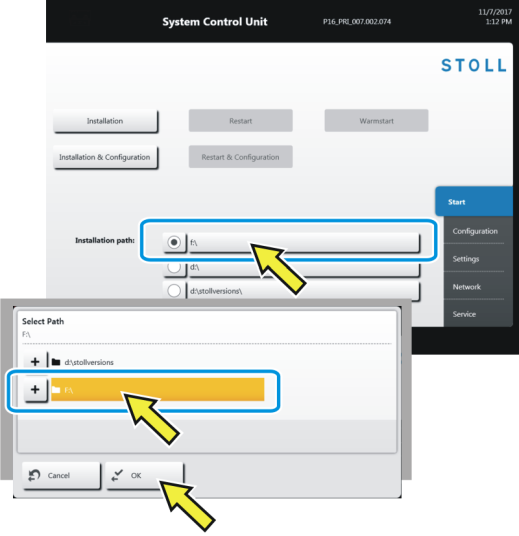
- 6
- Tap button.
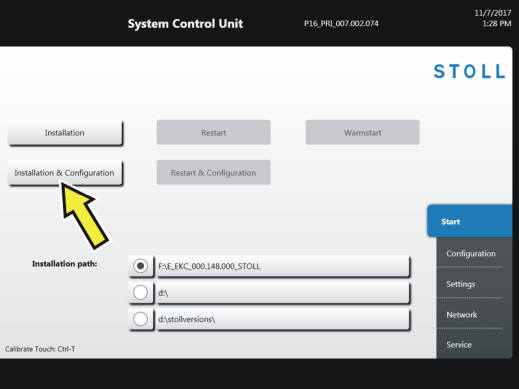
- 7
- Check whether the check box is disabled.
Confirm the installation with . 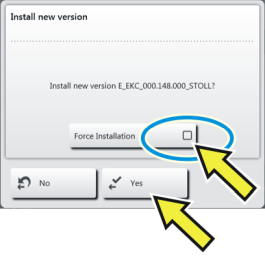
- The installation is started. This may take a couple of minutes.
The computer may repeat the several times. - 8
- The message saying that the machine configuration is missing will appear.
Confirm the message with .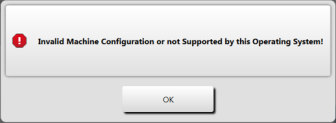
- 9
- The menu will appear.
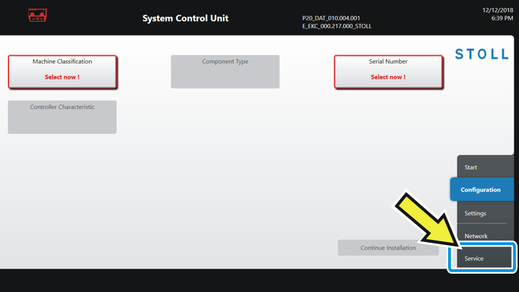
- 10
- Go to the menu and tap the button.
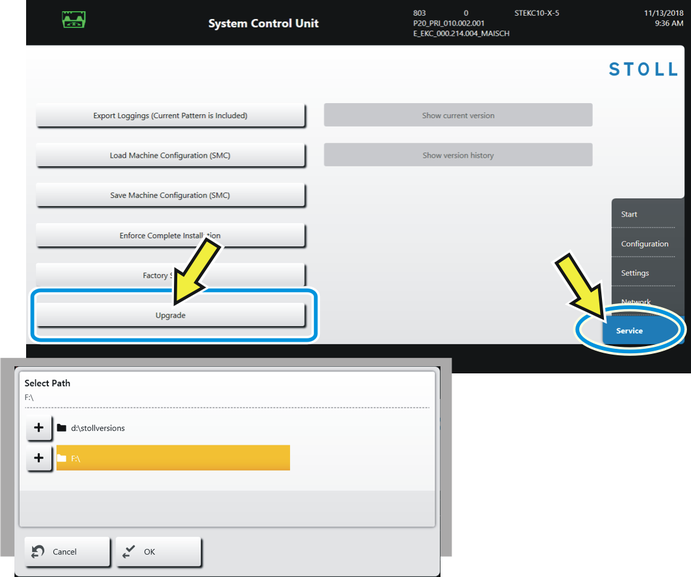
- 11
- Select path and confirm with .
The machine data has the following file extension:
OKC: *.zip
EKC: *.slf - The machine data is imported.
Once the data is successfully imported, the message "Upgrade done" is displayed.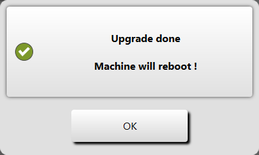
- 12
- Tap the button .
- 13
- The computer carries out a .
- 14
- If the Suw referencyjny menu appears, the installation is completed.
- 15
- Carry out a reference run.
Check date, time and the time zone.
-
 Senior Operator
Senior Operator
- 1
- Open the tab.
 Konfiguracja maszyny
Konfiguracja maszyny
 Ustawienia systemu
Ustawienia systemu
 Czas i język
Czas i język - 2
- Check date, time and the time zone.
Concluding activities
- 1
- Check the settings. for the STOLL Nameserver (SNS) or the PPS.