Needle Bed Distance[Outdated translation - Switch to English or German]
- 1
- Call up Início tab -> Parâmetros group ->
 Pattern Parameters
.
Pattern Parameters
. - 2
- Select the
 Needle Bed Distance section.
Needle Bed Distance section.
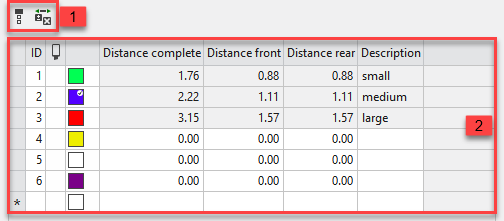
Make the following settings in the Needle Bed Distance section:
|
1 |
General settings in the upper pane:
|
|
2 |
Settings in the table:
|


 Entries 1 to 3 are pre-defined standard entries. These cannot be deleted or edited.
Entries 1 to 3 are pre-defined standard entries. These cannot be deleted or edited.